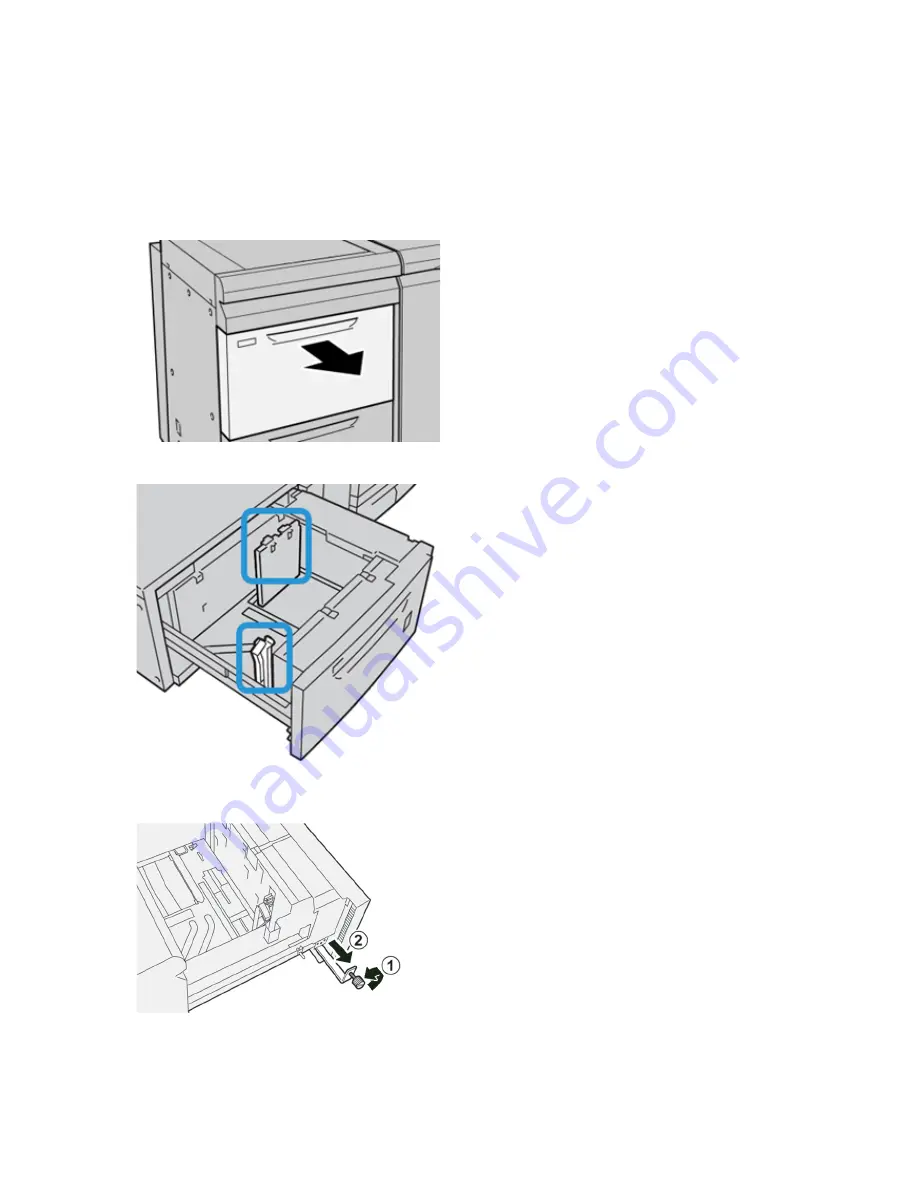
Using the Postcard Bracket
Use the following procedure for installing and using the Postcard bracket when printing on smaller
media (101.6 x 152.4 mm (4 x 6 in.)).
With the Postcard Bracket installed, you can print envelopes from Trays 6 and 7.
1. Slowly open one of the paper trays until it stops, then remove the paper.
2. Move the paper guides out to their largest position.
3. To remove the postcard bracket, loosen the screw on the left side of the tray (1), then remove the
bracket (2).
120






























