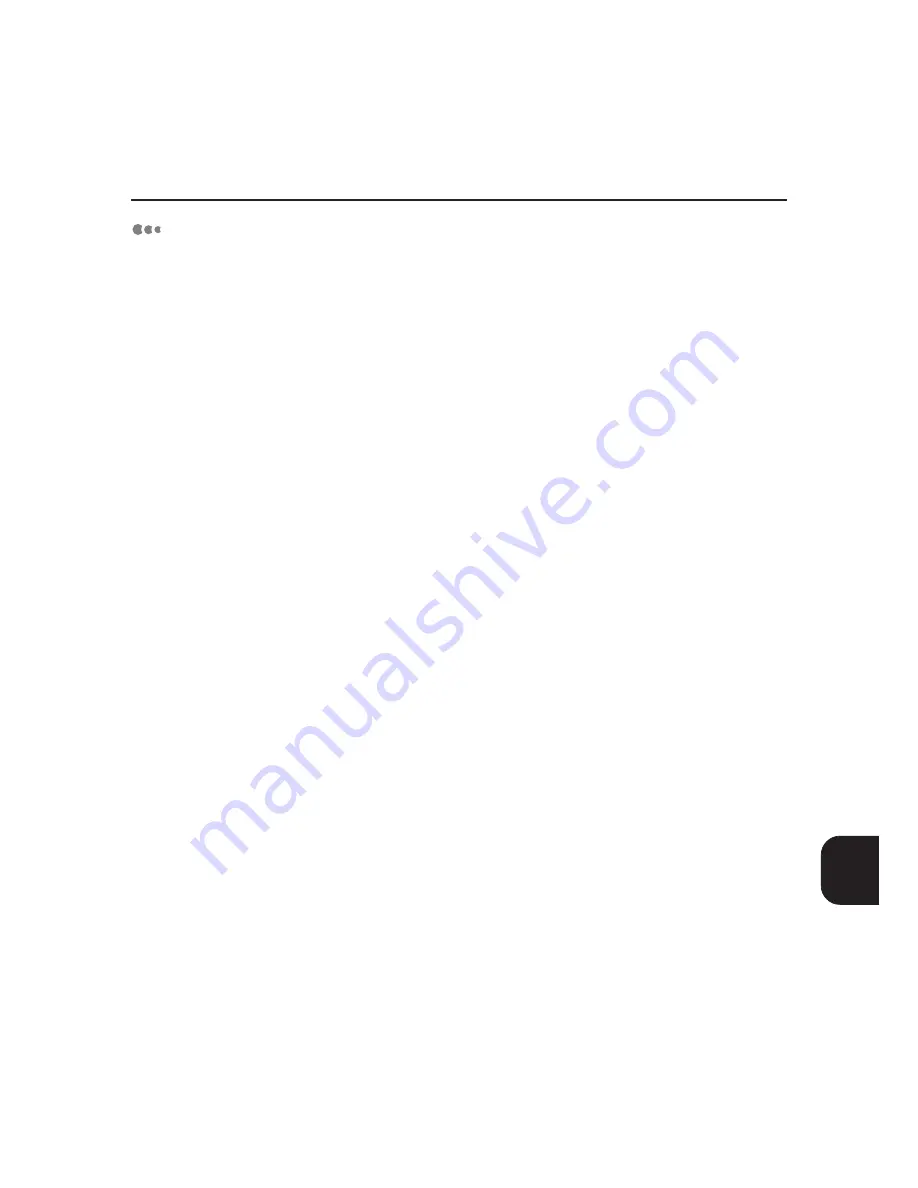
233
Appendix
Appendix B Connectors and Allocation Signal
Meaning of the signals
When the bidirectional is OFF:
nStrobe(Pin No.1)
The synchronous signal for the reading of data 1-8; needs the LOW active pulse.
Data1-8(Pin No.2-9)
For the 8-bit parallel data input, Data 1 is LSB (lowest bit) and Data 8 is MSB (upper-
most bit).
nAck(Pin No.10)
A LOW active pulse signal which indicates that the received data has been taken in.
Busy(Pin No.11)
A HIGH active signal which indicates that the printer is unable to receive data.
PError(Pin No.12)
A HIGH active signal which indicates that there is no more paper.
Select(Pin No.13)
A HIGH active signal which indicates that it is possible to receive data.
nAutoFd(Pin No.14)
The signal when the bidirectional is ON.
Chassic Gnd(Pin No.17)
Connected to frame ground.
Peripheral Logic High(Pin No.18)
+5V voltage on the printer side.
Signal Ground(Pin No.19-30)
Connected to the various signal ground.
nInit(Pin No.31)
The LOW active pulse signal which requests for the initialization of the printer.
nFault(Pin No.32)
The LOW active signal which indicates that errors such as paper jams have occurred in
the printer.
nSelectIn(Pin No.36)
The signal when the bidirectional is ON.
When the bidirectional is ON:
All connections adhere to the IEEE1284 connector standard.
Summary of Contents for Document Centre 505 Series
Page 16: ......
Page 41: ...Setting Up 2 1 Connecting Interface Cable 26 2 2 Memory Allocation 28...
Page 56: ...40 Chapter 2 Loading Paper of the User Guide Copier 3 7 Loading Paper...
Page 58: ...42 3 9 Paper Jams Chapter 7 Troubleshooting of the User Guide Copier...
Page 90: ......
Page 108: ......
Page 146: ......
Page 165: ...Setting Print Mode 11 1 Print Mode Operation 150 11 2 PCL 6 Settings 151...
Page 174: ......
Page 175: ...Printing Reports Lists 12 1 Types of Reports Lists 160 12 2 How to Print Report List 180...
Page 178: ...162 12 1 Types of Report List...
Page 181: ...Printing Reports Lists 165 12 1 Types of Report List...
Page 183: ...Printing Reports Lists 167 12 1 Types of Report List...
Page 185: ...Printing Reports Lists 169 12 1 Types of Report List...
Page 189: ...Printing Reports Lists 173 12 1 Types of Report List...
Page 191: ...Printing Reports Lists 175 12 1 Types of Report List...
Page 193: ...Printing Reports Lists 177 12 1 Types of Report List...
Page 195: ...Printing Reports Lists 179 12 1 Types of Report List...
Page 197: ...Configuring by the Tools Mode Screen 13 1 Tools Mode 182 13 2 System Meter Settings 184...
Page 266: ......
Page 268: ......






























