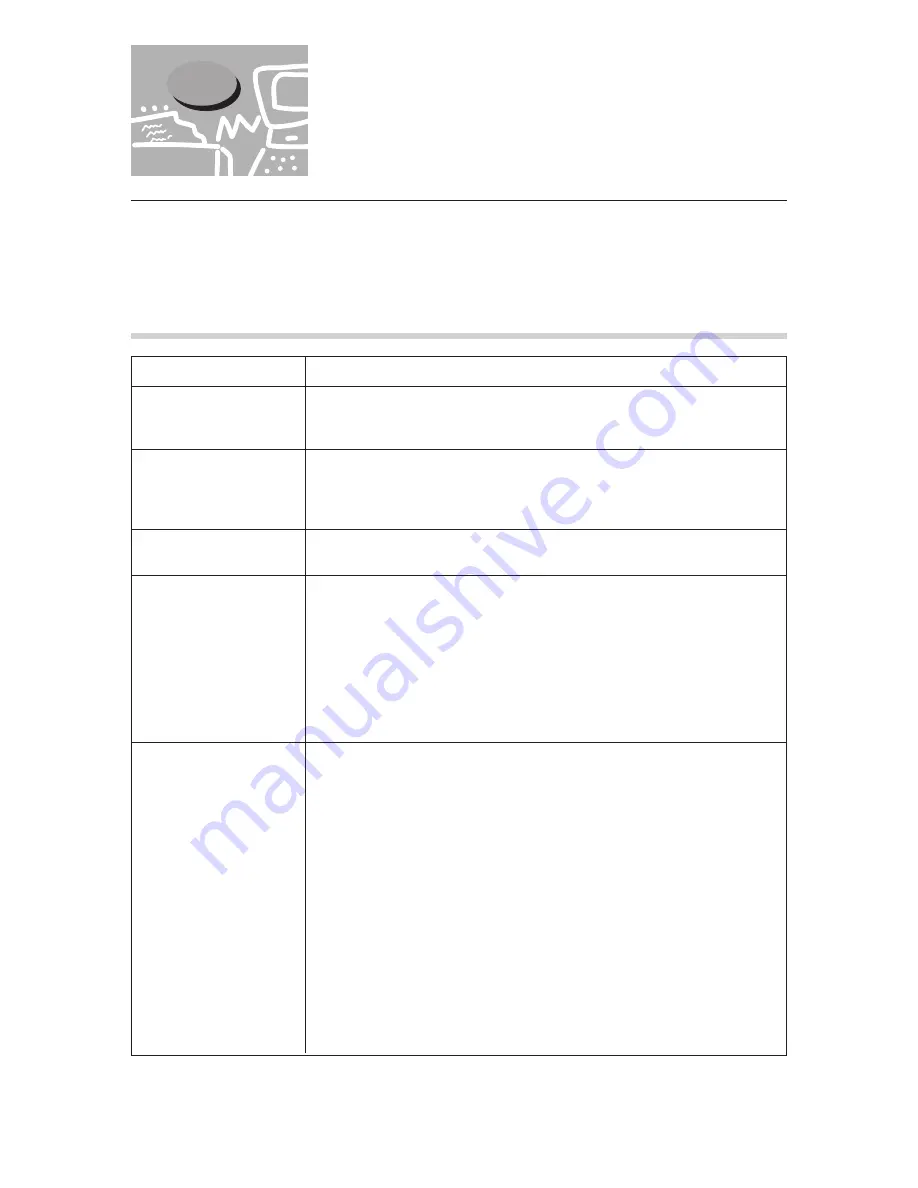
184
13.2
System/Meter Settings
This section describes the items that can be set in the Tools Mode screen and the setting procedure.
Depending on the items, you can also make settings using CentreWare Internet Service. Refer to
"Chapter 10 Using CentreWare Internet Service" for details.
13.2.1
Common Settings
Menu Item
Description
Screen Layout
Sets the default screen when the power is switched on; when recovering from the
power saver mode (sleep mode); or when restarting the machine.
Available options: Menu, Copy Mode*, Scan Mode.
Paper Tray Attributes
Regardless of the settings in Tools Mode, the Auto Tray Switching (ATS) feature is
always enabled when the machine is used as a printer.
See "Paper Tray Attributes" of "6.1 List of Custom Preset Functions" of the User
Guide (Copier).
Original/Paper Size Sensing
See "Original/Paper Size Sensing" of "6.1 List of Custom Preset Functions" of the
User Guide (Copier).
Audio Tones
Items:
Scan Job Complete Tone
The tone when a scan job is completed without error.
Available options: Off, Soft, Normal*, Loud.
Print Job Complete Tone
The tone when a print job is completed without error.
Available options: Off, Soft, Normal*, Loud.
For details on other items, see "Audio Tones" of "6.1 List of Custom Preset Functions"
of the User Guide (Copier).
Time-Outs
Items:
Set Date
Sets the present date (Year/Month/Day).
Available options: Year (2000-2099), Month (1-12), Day (1-31).
The date set here will be printed on the list and report.
Set Time
Sets the present time (Hours : Minutes).
Available options: Hours (1-12 AM/PM or 0-23), Minute (00-59).
Copy Job Complete Timeout
Sets the time required for the machine to return to the default settings after a copy
job is completed.
Available options: 1-59 seconds, 1-10 minutes, Disable (2 minutes*).
Job Program Incomplete
Sets the time required for the machine to return to the default settings after the last
selection of a buton.
Available options: 7-59 seconds, 1-10 minutes, Disable (2 minutes*).
* factory setting
Summary of Contents for Document Centre 505 Series
Page 16: ......
Page 41: ...Setting Up 2 1 Connecting Interface Cable 26 2 2 Memory Allocation 28...
Page 56: ...40 Chapter 2 Loading Paper of the User Guide Copier 3 7 Loading Paper...
Page 58: ...42 3 9 Paper Jams Chapter 7 Troubleshooting of the User Guide Copier...
Page 90: ......
Page 108: ......
Page 146: ......
Page 165: ...Setting Print Mode 11 1 Print Mode Operation 150 11 2 PCL 6 Settings 151...
Page 174: ......
Page 175: ...Printing Reports Lists 12 1 Types of Reports Lists 160 12 2 How to Print Report List 180...
Page 178: ...162 12 1 Types of Report List...
Page 181: ...Printing Reports Lists 165 12 1 Types of Report List...
Page 183: ...Printing Reports Lists 167 12 1 Types of Report List...
Page 185: ...Printing Reports Lists 169 12 1 Types of Report List...
Page 189: ...Printing Reports Lists 173 12 1 Types of Report List...
Page 191: ...Printing Reports Lists 175 12 1 Types of Report List...
Page 193: ...Printing Reports Lists 177 12 1 Types of Report List...
Page 195: ...Printing Reports Lists 179 12 1 Types of Report List...
Page 197: ...Configuring by the Tools Mode Screen 13 1 Tools Mode 182 13 2 System Meter Settings 184...
Page 266: ......
Page 268: ......






























