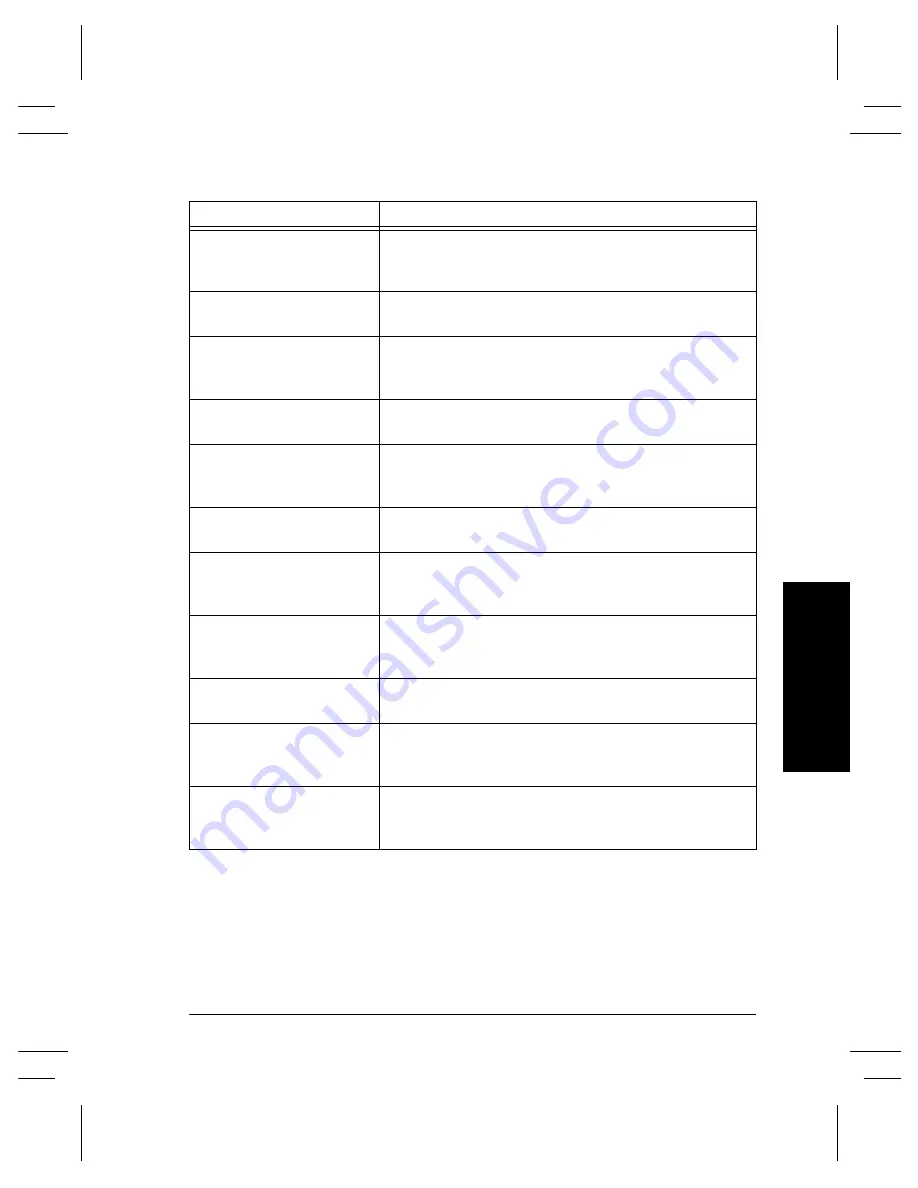
Xerox Document Centre Reference Guide
Page 15 - 5
15. Pro
b
lem
Solvi
n
g
User Interface Tests
Use these tests if you suspect that the UI is not functioning
correctly. Additional information may be found on the User
Interface when the test is selected.
l
Buttons Malfunctioning
The
User Interface Button Test
helps to determine if the
buttons on the User Interface are functioning correctly.
l
Touch Screen not
responding
The
Touch Area Test
allows the Machine Administrator to
determine if the Touch Screen on the UI is functioning cor-
rectly.
l
No audio tones
The
Audio Tones Test
helps to determine if the audio tones
on the UI are functioning correctly.
l
The display is not
readable or portions
omitted
The
Display Pixel Test
verifies that each pixel on the display
UI is functioning correctly. Press
2
to toggle between white
and black screen. Press
1
to end the test.
l
LEDs on the control
panel not functioning
The
LED Indicator Test
allows you to determine if the
LEDs on the UI are functioning correctly.
l
You have been asked to
complete this test by a
Xerox technician.
The
Video Memory test
allows you to determine if the
memory used by the video controller is functioning correctly.
l
Machine not responding
to commands from the
User Interface
Use the
Communications Self Test
to verify that the User
Interface is communicating correctly with the rest of the
machine.
l
The User Interface is not
responsive.
Reset User Interface
. This resets the software that runs the
User Interface without powering off the machine.
l
The software will not
recognize new hardware.
Application Checksum Verification.
Use to isolate
problems and to verify that the system software is not
corrupted.
l
Appears to scan the
original but won’t print
Video Path Diagnostics
. Use to isolate problems and to
verify that the electronic path between the scanner and
Xerographic module is functioning correctly.
Symptom
Applicable Tests
Summary of Contents for 255 DC
Page 2: ......
Page 20: ...x Xerox Document Centre Reference Guide ...
Page 84: ...Page 4 36 Xerox Document Centre Reference Guide Notes ...
Page 100: ...Page 5 16 Xerox Document Centre Reference Guide Notes ...
Page 112: ...Page 6 12 Xerox Document Centre Reference Guide ...
Page 182: ...Page 9 56 Xerox Document Centre Reference Guide Notes ...
Page 213: ...Xerox Document Centre Reference Guide Page 10 31 10 Tracking Usage System Tools Notes ...
Page 214: ...Page 10 32 Xerox Document Centre Reference Guide ...
Page 225: ...Xerox Document Centre Reference Guide Page 11 11 11 Sixth Sense System Tools Notes ...
Page 226: ...Page 11 12 Xerox Document Centre Reference Guide ...
Page 260: ...Page 12 34 Xerox Document Centre Reference Guide ...
Page 276: ...Page 13 16 Xerox Document Centre Reference Guide Notes ...
Page 288: ...Page 14 12 Xerox Document Centre Reference Guide Notes ...
Page 304: ...Page 15 16 Xerox Document Centre Reference Guide ...
Page 310: ...Page 16 6 Xerox Document Centre Reference Guide ...
Page 321: ......
















































