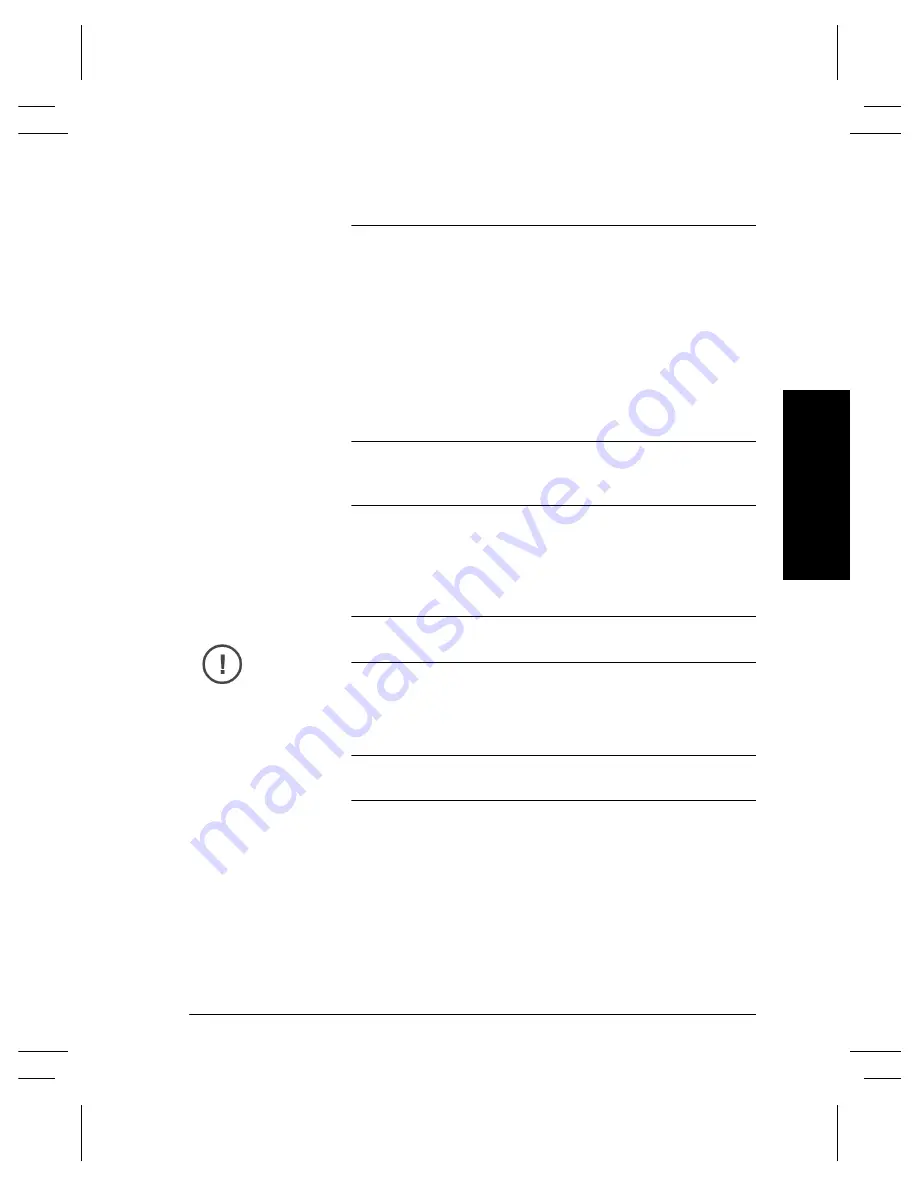
Xerox Document Centre Reference Guide
Page 2 - 3
2.
St
ar
t H
ere
Typefaces
Bold
typeface
identifies the first mention of major features or
selections and their associated options.
Italic
typeface
is used to emphasize a word or phrase. For example:
Always
follow safety procedures when operating equipment. In
addition, references to other chapters, publications, or features are
displayed in
Italic typeface
.
NOTE
statements provides information that may affect a task. For
example:
NOTE
Changing the defaults will affect every subsequent job. If you have
a series of jobs that use the same programming features, consider
using the
Stored Programming
feature.
CAUTION
statements identify
mechanical
damage that can result
from an action or alert the user of a potentially critical procedure or
practice. For example:
CAUTION
Ensure that the power connection satisfies the following
requirements.
WARNING
statements alert you to conditions that may affect your
safety or that of other personnel. For example:
WARNING
Do not touch the rolls of the fuser when you change the Fuser
Module. The rolls are hot.
Summary of Contents for 255 DC
Page 2: ......
Page 20: ...x Xerox Document Centre Reference Guide ...
Page 84: ...Page 4 36 Xerox Document Centre Reference Guide Notes ...
Page 100: ...Page 5 16 Xerox Document Centre Reference Guide Notes ...
Page 112: ...Page 6 12 Xerox Document Centre Reference Guide ...
Page 182: ...Page 9 56 Xerox Document Centre Reference Guide Notes ...
Page 213: ...Xerox Document Centre Reference Guide Page 10 31 10 Tracking Usage System Tools Notes ...
Page 214: ...Page 10 32 Xerox Document Centre Reference Guide ...
Page 225: ...Xerox Document Centre Reference Guide Page 11 11 11 Sixth Sense System Tools Notes ...
Page 226: ...Page 11 12 Xerox Document Centre Reference Guide ...
Page 260: ...Page 12 34 Xerox Document Centre Reference Guide ...
Page 276: ...Page 13 16 Xerox Document Centre Reference Guide Notes ...
Page 288: ...Page 14 12 Xerox Document Centre Reference Guide Notes ...
Page 304: ...Page 15 16 Xerox Document Centre Reference Guide ...
Page 310: ...Page 16 6 Xerox Document Centre Reference Guide ...
Page 321: ......
















































