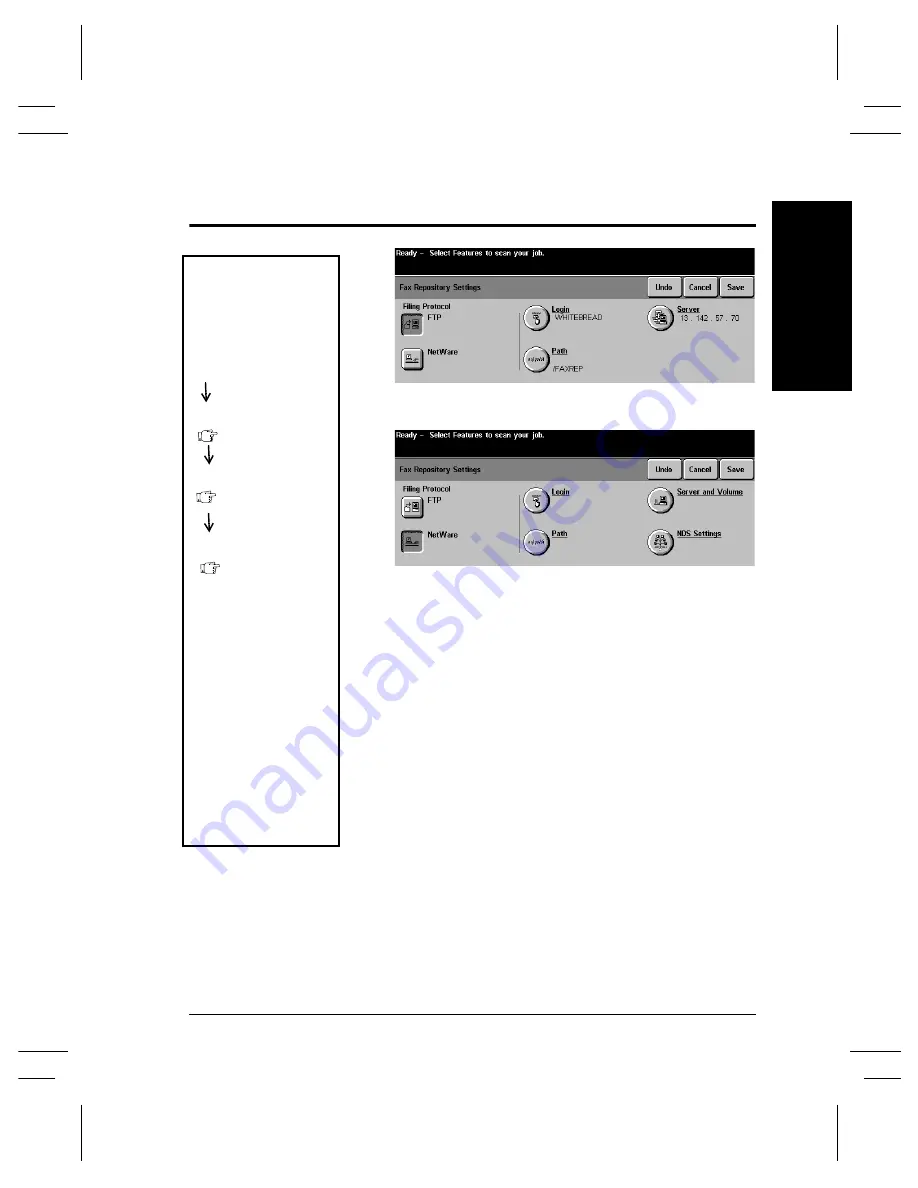
Xerox Document Centre Reference Guide
Page 5 - 3
5. F
a
x
(Opti
o
nal
Fea
ture
)
5
. F
ax (Op
ti
o
nal
Fe
at
ur
e)
Fax Repository Setups
The Fax Repository is the location on the server where faxes that are
processed by the Document Centre are stored until they can be sent
to the final destination using the Network Fax software.
Use the
Fax Repository Setup
screen to identify the path from the
Document Centre to the location on the server where the Network
Fax software will find fax jobs to send.
To set the repository:
1. Go to the Tools Pathway and navigate to the
Fax Repository
Setup screen.
2. Select your filing protocol.
3. Enter the correct information:
Enter the Login, Server, Path locations for the FTP protocol.
Enter the Login, Server, Path and Volume and NDS settings (if
applicable) if using the NetWare protocol.
Press
Save
to save your changes.
4. Exit from Tools.
FTP Settings
NetWare settings
Tools Screen 1
Tools Screen 2
More
How to get here
More
Tools Screen 3
Fax
Repository
Settings
Note: Depending on
your configuration,
this feature may be
found on the
second Tools
Screen
Press the Access
button then
login into Tools
Summary of Contents for 255 DC
Page 2: ......
Page 20: ...x Xerox Document Centre Reference Guide ...
Page 84: ...Page 4 36 Xerox Document Centre Reference Guide Notes ...
Page 100: ...Page 5 16 Xerox Document Centre Reference Guide Notes ...
Page 112: ...Page 6 12 Xerox Document Centre Reference Guide ...
Page 182: ...Page 9 56 Xerox Document Centre Reference Guide Notes ...
Page 213: ...Xerox Document Centre Reference Guide Page 10 31 10 Tracking Usage System Tools Notes ...
Page 214: ...Page 10 32 Xerox Document Centre Reference Guide ...
Page 225: ...Xerox Document Centre Reference Guide Page 11 11 11 Sixth Sense System Tools Notes ...
Page 226: ...Page 11 12 Xerox Document Centre Reference Guide ...
Page 260: ...Page 12 34 Xerox Document Centre Reference Guide ...
Page 276: ...Page 13 16 Xerox Document Centre Reference Guide Notes ...
Page 288: ...Page 14 12 Xerox Document Centre Reference Guide Notes ...
Page 304: ...Page 15 16 Xerox Document Centre Reference Guide ...
Page 310: ...Page 16 6 Xerox Document Centre Reference Guide ...
Page 321: ......






























