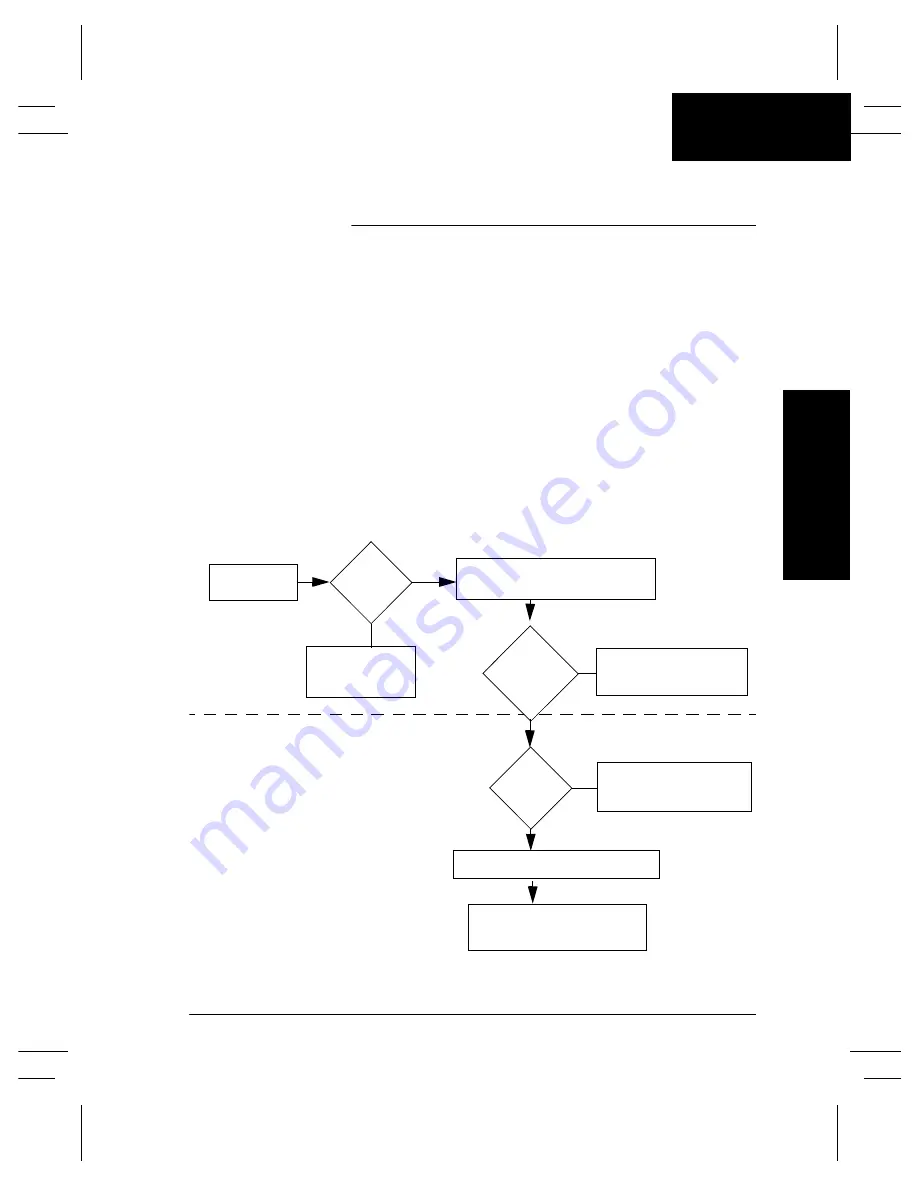
Xerox Document Centre Reference Guide
Page 10 - 7
10.
Tra
ck
ing U
sag
e
System Tools
Internal Auditron Overview
The Internal Auditron system is a two-level system.
1.
User Accounts:
This account requires a 1 to 12-digit User
Number to use the copying functions of the machine. Copies
made are charged to the User Account corresponding to the User
Number entered.
2.
General Accounts:
if necessary, you can create a second layer
of accounts requiring users to enter a User Number and an
additional 1 to 4 -digit General account number. Copies will be
charged to the General Account rather than the User Account.
Users with access to the General Accounts can access
all
the
General Accounts.
Anyone can use
the machine
without restriction
All users must enter a User Number
(1 to 12 digits) to make copies
Enter the General account number.
Internal
Auditron
Active?
Level 1
Level 2 (optional)
No
Yes
User Accounts
General Accounts
No
Copies will be charged to
the
User Account
number
No
Need
to charge
a General
Account?
General
Account
access
Copies will be charged to
the
User Account
number
Yes
User ready to
make copies.
Start Here
Internal Auditron Illustration
Yes
Copies will be charged to a
General Account
Summary of Contents for 255 DC
Page 2: ......
Page 20: ...x Xerox Document Centre Reference Guide ...
Page 84: ...Page 4 36 Xerox Document Centre Reference Guide Notes ...
Page 100: ...Page 5 16 Xerox Document Centre Reference Guide Notes ...
Page 112: ...Page 6 12 Xerox Document Centre Reference Guide ...
Page 182: ...Page 9 56 Xerox Document Centre Reference Guide Notes ...
Page 213: ...Xerox Document Centre Reference Guide Page 10 31 10 Tracking Usage System Tools Notes ...
Page 214: ...Page 10 32 Xerox Document Centre Reference Guide ...
Page 225: ...Xerox Document Centre Reference Guide Page 11 11 11 Sixth Sense System Tools Notes ...
Page 226: ...Page 11 12 Xerox Document Centre Reference Guide ...
Page 260: ...Page 12 34 Xerox Document Centre Reference Guide ...
Page 276: ...Page 13 16 Xerox Document Centre Reference Guide Notes ...
Page 288: ...Page 14 12 Xerox Document Centre Reference Guide Notes ...
Page 304: ...Page 15 16 Xerox Document Centre Reference Guide ...
Page 310: ...Page 16 6 Xerox Document Centre Reference Guide ...
Page 321: ......
















































