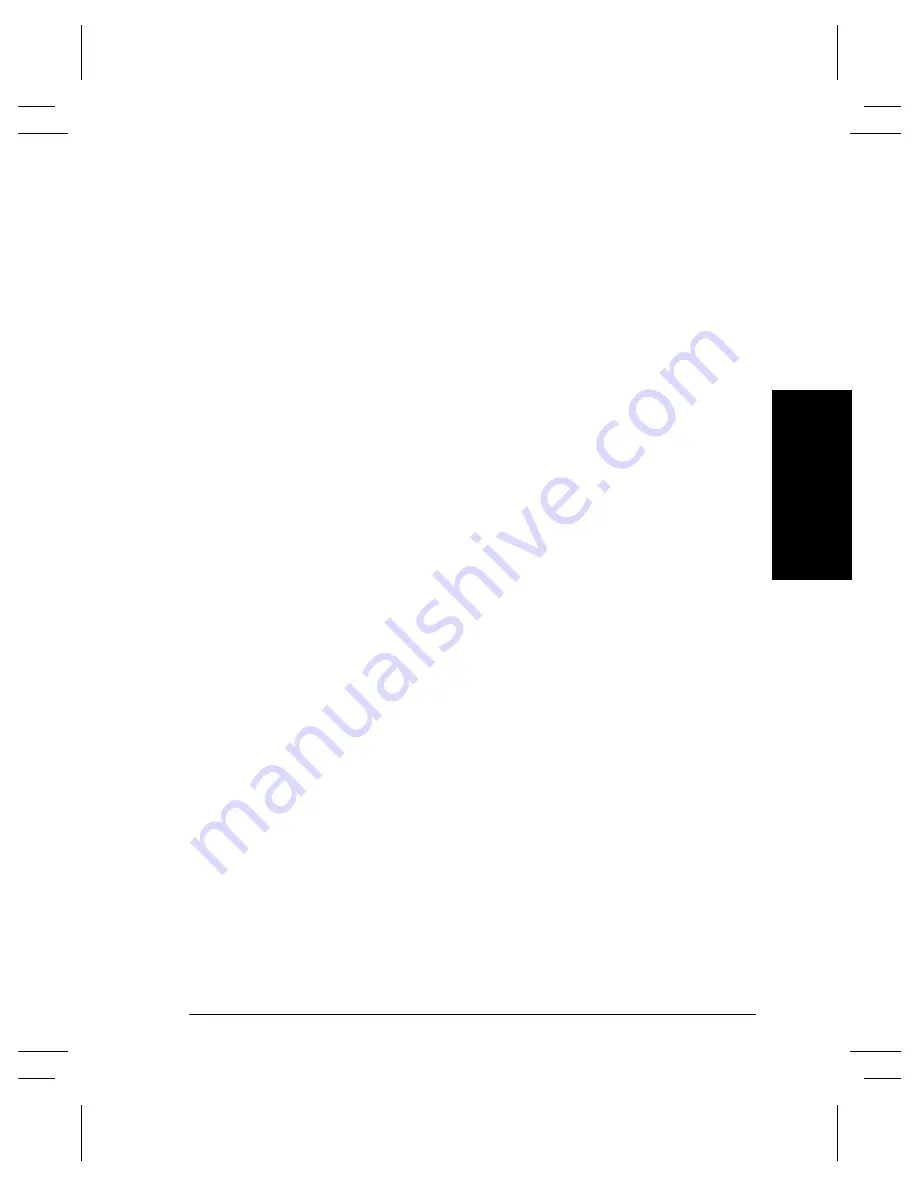
Xerox Document Centre Reference Guide
Page 6 - 11
6. Net
w
ork Scanni
ng
(Opt
io
nal
Featur
e)
6. Net
w
ork Scanni
ng
(Opt
io
nal
Featur
e)
Scan Repository Settings
The
Scan Repository
button allow you to enter the information
required to store scans on a server. These settings also apply to the
default template.
If you are using the FTP filing protocol, you will be able to enter the
Login, Server and Path location.
If you are using the NetWare Filing protocol, you will be able to
enter the Login, Server and Volume, Path and NDS settings (if
applicable).
Every template at the machine uses the same login and password.
The information for the default template is set using the Scan
Repository button.
Polling Setup
This setting sets the time interval for the Document Centre to Poll
the Template Pool for new templates.
Summary of Contents for 255 DC
Page 2: ......
Page 20: ...x Xerox Document Centre Reference Guide ...
Page 84: ...Page 4 36 Xerox Document Centre Reference Guide Notes ...
Page 100: ...Page 5 16 Xerox Document Centre Reference Guide Notes ...
Page 112: ...Page 6 12 Xerox Document Centre Reference Guide ...
Page 182: ...Page 9 56 Xerox Document Centre Reference Guide Notes ...
Page 213: ...Xerox Document Centre Reference Guide Page 10 31 10 Tracking Usage System Tools Notes ...
Page 214: ...Page 10 32 Xerox Document Centre Reference Guide ...
Page 225: ...Xerox Document Centre Reference Guide Page 11 11 11 Sixth Sense System Tools Notes ...
Page 226: ...Page 11 12 Xerox Document Centre Reference Guide ...
Page 260: ...Page 12 34 Xerox Document Centre Reference Guide ...
Page 276: ...Page 13 16 Xerox Document Centre Reference Guide Notes ...
Page 288: ...Page 14 12 Xerox Document Centre Reference Guide Notes ...
Page 304: ...Page 15 16 Xerox Document Centre Reference Guide ...
Page 310: ...Page 16 6 Xerox Document Centre Reference Guide ...
Page 321: ......
















































