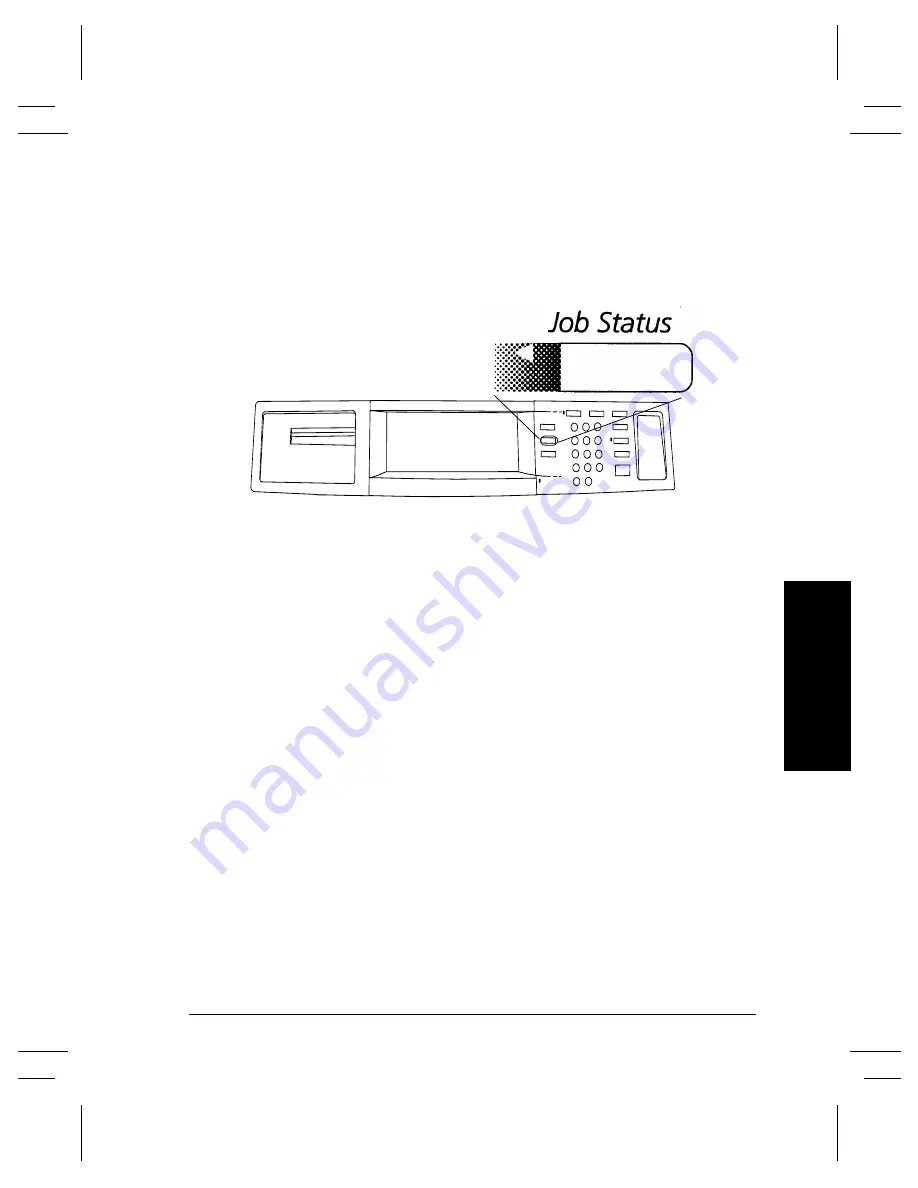
Xerox Document Centre Reference Guide
Page 7 - 1
7
. Jo
b Sta
tus
7. Job Status
The
Job Status
button allows you to view and manage the job queue. The Job Queue is simply
a list of all the jobs the machine has processed or is in the process of completing.
The job queue can display up to 50 jobs. You can alter the sequence if necessary by promoting
or deleting jobs in the queue.
How does the machine know whether to print a copy or print job first?
Using the
Contention Management setting in
Tools
, the Machine Administrator can establish the order in
which copy and print jobs will be printed. For additional information, refer to page 9-31.
Summary of Contents for 255 DC
Page 2: ......
Page 20: ...x Xerox Document Centre Reference Guide ...
Page 84: ...Page 4 36 Xerox Document Centre Reference Guide Notes ...
Page 100: ...Page 5 16 Xerox Document Centre Reference Guide Notes ...
Page 112: ...Page 6 12 Xerox Document Centre Reference Guide ...
Page 182: ...Page 9 56 Xerox Document Centre Reference Guide Notes ...
Page 213: ...Xerox Document Centre Reference Guide Page 10 31 10 Tracking Usage System Tools Notes ...
Page 214: ...Page 10 32 Xerox Document Centre Reference Guide ...
Page 225: ...Xerox Document Centre Reference Guide Page 11 11 11 Sixth Sense System Tools Notes ...
Page 226: ...Page 11 12 Xerox Document Centre Reference Guide ...
Page 260: ...Page 12 34 Xerox Document Centre Reference Guide ...
Page 276: ...Page 13 16 Xerox Document Centre Reference Guide Notes ...
Page 288: ...Page 14 12 Xerox Document Centre Reference Guide Notes ...
Page 304: ...Page 15 16 Xerox Document Centre Reference Guide ...
Page 310: ...Page 16 6 Xerox Document Centre Reference Guide ...
Page 321: ......
















































