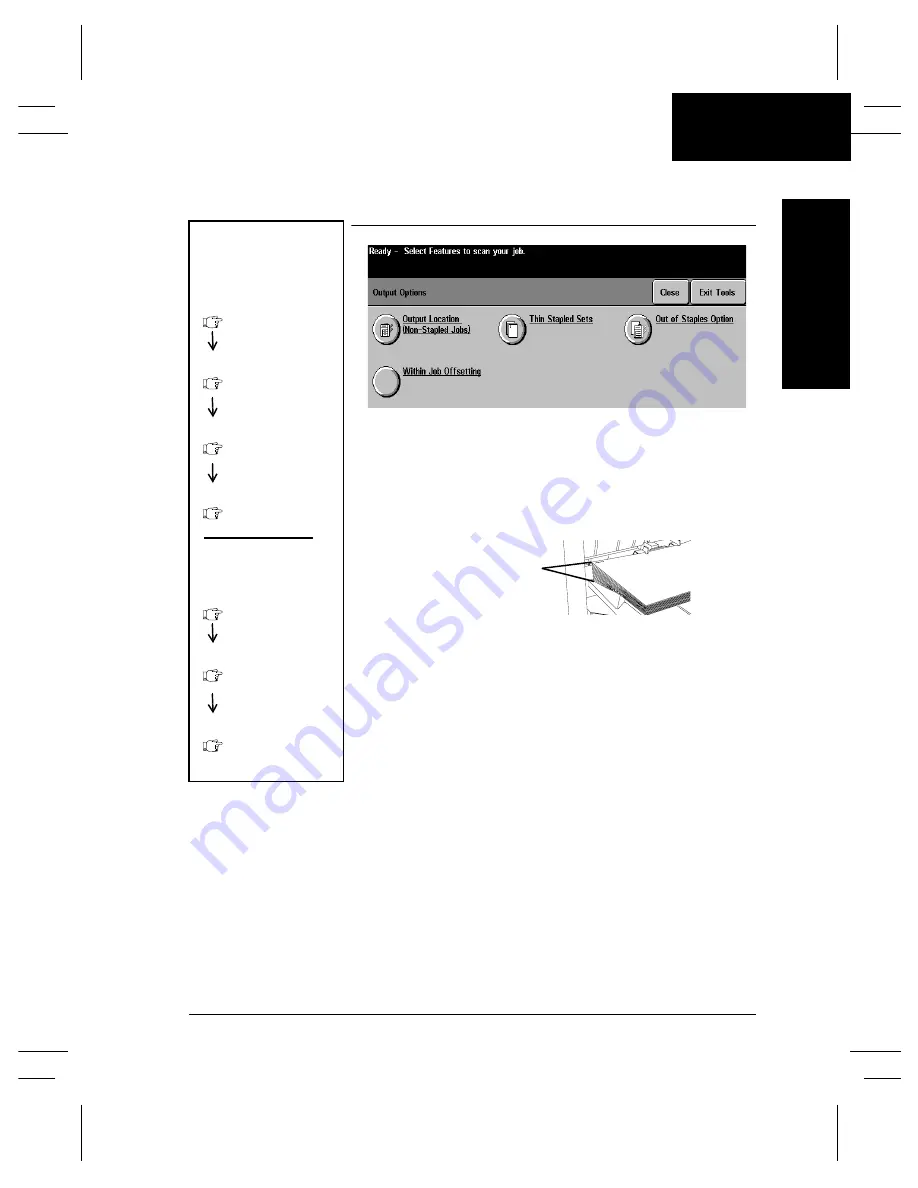
Xerox Document Centre Reference Guide
Page 9 - 33
9. T
ool
s
System Tools
Output Options
Thin Stapled Sets
This option and one or more of its options may or may not appear
depending on your hardware configuration. Stapling thin sets (sets
between 2 and 15 sheets of paper) poses a special challenge because
of the rise in paper caused by the added thickness of the staple.
This button allows you to change the following:
l
The number of sheets the machine will consider as a thin
stapled set.
l
The number of thin stapled sets that will be produced before the
machine will automatically pause.
l
What the machine will do after it pauses. It will either
automatically resume or remain paused.
Tools Screen 1
System Setting
More
How to get here
System Setting
(On an ST model)
(On a DC model)
Tools Screen 1
System Settings 1
More
System Setting
System Settings 2
More
System Settings 3
Output Options
System Settings 2
Output Options
Thickness caused by staples
Summary of Contents for 255 DC
Page 2: ......
Page 20: ...x Xerox Document Centre Reference Guide ...
Page 84: ...Page 4 36 Xerox Document Centre Reference Guide Notes ...
Page 100: ...Page 5 16 Xerox Document Centre Reference Guide Notes ...
Page 112: ...Page 6 12 Xerox Document Centre Reference Guide ...
Page 182: ...Page 9 56 Xerox Document Centre Reference Guide Notes ...
Page 213: ...Xerox Document Centre Reference Guide Page 10 31 10 Tracking Usage System Tools Notes ...
Page 214: ...Page 10 32 Xerox Document Centre Reference Guide ...
Page 225: ...Xerox Document Centre Reference Guide Page 11 11 11 Sixth Sense System Tools Notes ...
Page 226: ...Page 11 12 Xerox Document Centre Reference Guide ...
Page 260: ...Page 12 34 Xerox Document Centre Reference Guide ...
Page 276: ...Page 13 16 Xerox Document Centre Reference Guide Notes ...
Page 288: ...Page 14 12 Xerox Document Centre Reference Guide Notes ...
Page 304: ...Page 15 16 Xerox Document Centre Reference Guide ...
Page 310: ...Page 16 6 Xerox Document Centre Reference Guide ...
Page 321: ......
















































