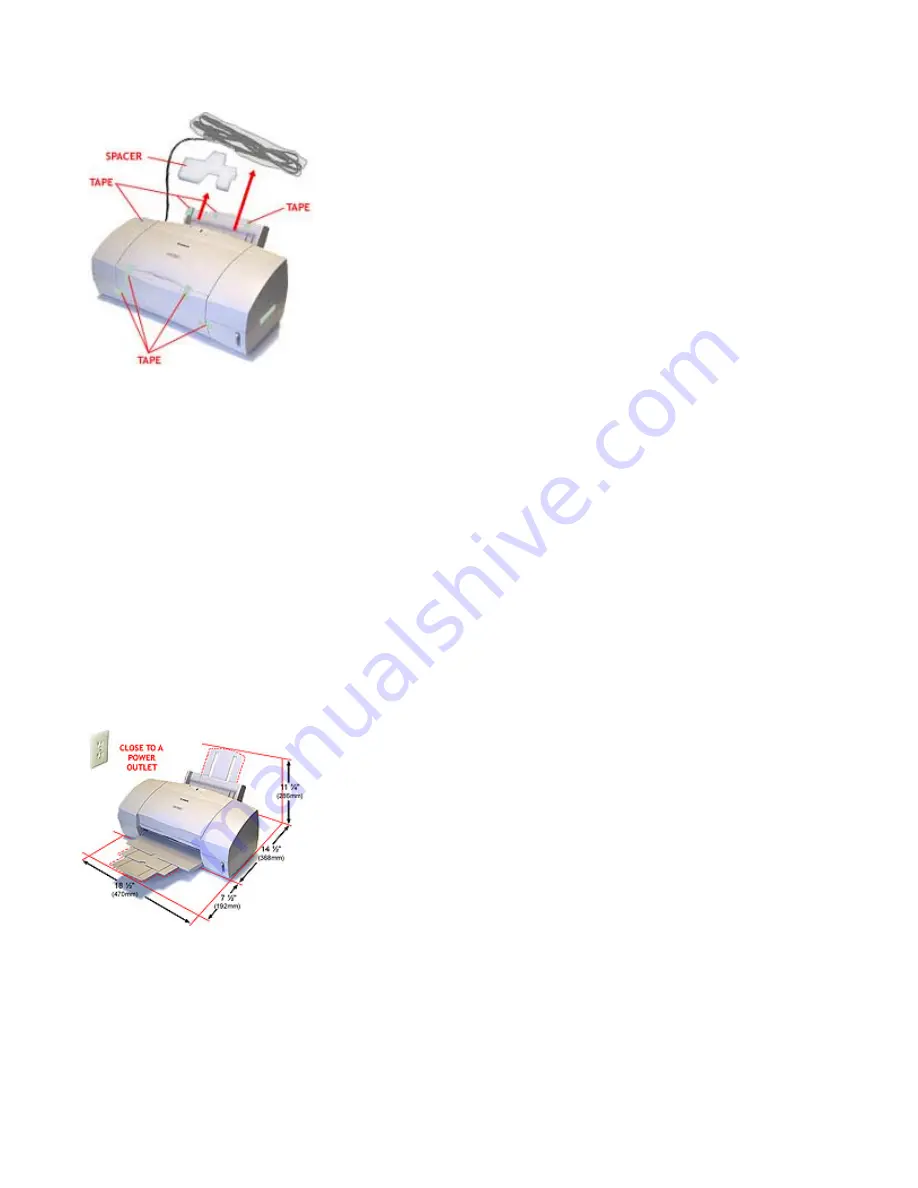
BJC-6000 Series Setup Instructions
Step 1: Remove All Shipping Tape and Protective Materials
Note that tape may not be in the exact locations shown here.
Remove all tape and material from the front, back, and inside of the printer.
Make sure you have these items:
•
BC-31 Color BJ Cartridge
•
BC-30 Black BJ Cartridge
•
Documentation kit (User's Manual, Warranty Card, Registration Card)
•
Canon Creative Pro CD packet
•
Printer cable (not included)
Check the outside of your box for other contents.
Important!
Save the box and shipping materials. You may need them later if you have to transport the
printer.
Step 2: Select a Location for the Printer
•
Choose a flat sturdy surface with enough space around the printer to store and feed paper.
•
Avoid placing the printer in direct sunlight.
•
Fully extend the paper support and paper output tray to ensure enough space is available for proper
operation.
•
Make sure you have enough room to manually feed single sheets of paper from the back of the printer
•
Always lift the printer by gripping both sides.










