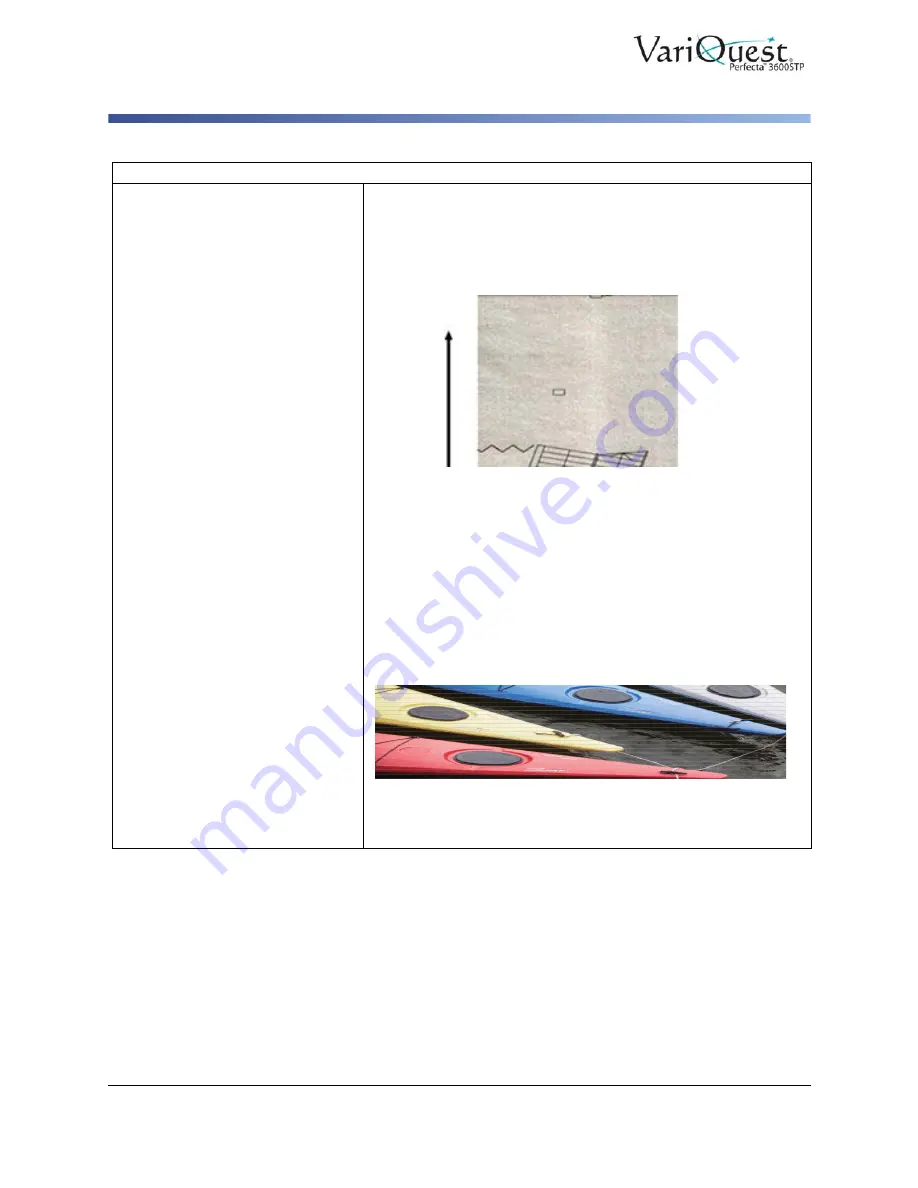
6-40
VariQuest
®
Perfecta™ 3600STP
User’s Guide
Troubleshooting Scan and Copy Issues
Vertical light lines at intersection
between scanner scan bars.
When scanning large uniform area fills that are made of some light
color, sometimes light vertical bands (~ 0.5 cm wide) occur at the
intersection between two scan bars (see example). Note the black
arrow indicating the scanning direction.
1. Reboot the printer and set the background color removal to
Off
or turn the original 90 degrees, then scan or copy again.
2. If the problem persists:
• clean and calibrate the scanner as indicated in
“Calibrate the Scanner” on page 5-18
.
• analyze pattern number
B
of the diagnostic plot at the
intersections between scan bars. The example shows a good
result on the left and a bad result on the right: the latter has light
vertical banding 0.5 cm wide at the intersection between two scan
bars.
If you see the kind of result shown on the right, contact your VariQuest
dealer and report “vertical light bands in area fills at the intersection
between scan bars, after calibrating the scanner”.
Copy and Scan Quality Issues
(Continued)
Problem
Suggested Action






























