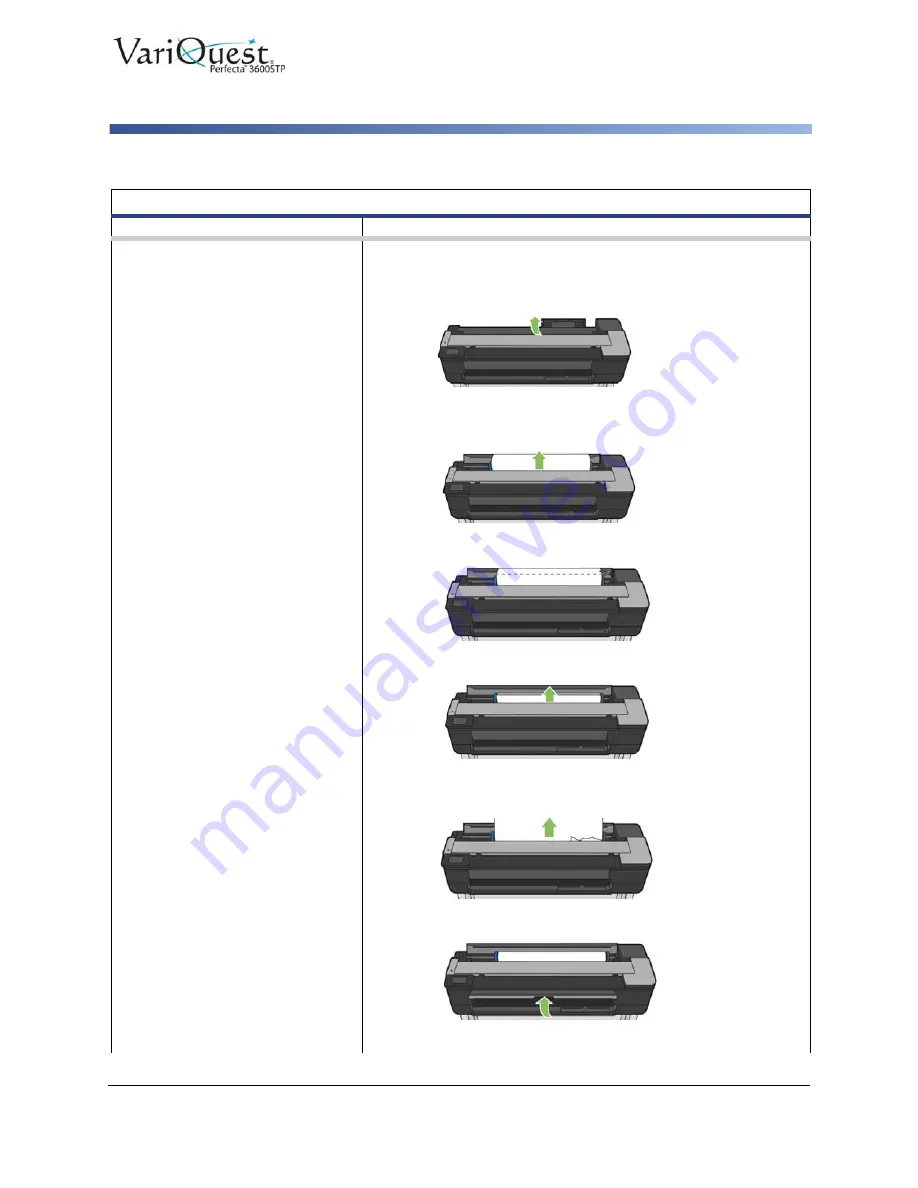
VariQuest
®
Perfecta™ 3600STP
User’s Guide
6-7
Troubleshooting Paper or Paper Quality Issues
Paper Jams
Problem
Suggested Action
Paper Roll Jammed.
When a paper jam occurs, a message normally displays on the
front panel.
1. Open the top cover.
2. Rewind the roll. You may feel resistance if the paper is stuck;
pull firmly.
3. Cut the paper if needed
4. Rewind the roll.
5. Carefully remove any of the jammed paper that you can lift up
and out from the top of the printer.
6. Open the front window.
7. Try to move the printhead carriage out of the way .






























