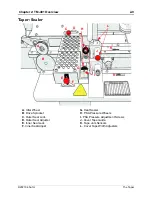D292104.6.fm
Job Tab
Chapter 3: Human Machine Interface
3-9
B. Seal
Type
toggles between
PSA
and
Heat
seal, select correct seal type.
C.
The
Set Point
fields for the
Inner
and
Outer Sealer
are used to set the desired
temperature for Heat Seal. Enter the correct value in both fields, then press the
right
Arrow Key
to move to the next
Job Wizard
screen.
Note:
The TM-401 accommodates a wide range of carrier tapes and cover tapes. Set-
tings may vary from one tape product to another. The recommended starting point is 90°
C. The maximum recommended operating temperature is 160° C
.
The temperature for
each seal shoe should be increased or decreased as needed after running a peel force
test.
The fourth
Job Wizard
screen enables or disables the tape
Leader.
A. Leader
State
toggles between
ON ( I )
and
OFF
(O)
.
B.
Pressing
the
Leader Length
field will open a keypad. Type in the desired value,
then press the right
Arrow Key
to move to the next
Job Wizard
screen.
A
B
Job Wizard Step 4
Summary of Contents for TM-401
Page 4: ......
Page 74: ...3 32 TM 401 User s Guide Run Tab D292104 6 fm ...
Page 146: ...5 44 TM 403 User s Guide Configure Inspection D292104 16 fm ...
Page 158: ...6 12 TM 401 User s Guide Preparing to Run a Pre programmed Job D292104 8a fm ...
Page 188: ...7 30 TM 401 User s Guide Adjusting PSA Seal Quality D292104 9a fm ...
Page 204: ...Appendix A Sensors A 6 SMC ZSE30 Vacuum Sensor D292104 11 fm ...
Page 208: ......
Page 284: ......
Page 286: ...Service and Parts Contacts 61053915 fm Page 2 ...
Page 288: ...TM 401 Document List D292104 15b fm Page 2 ...
Page 290: ......
Page 291: ......