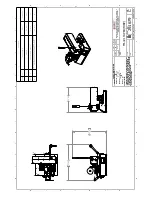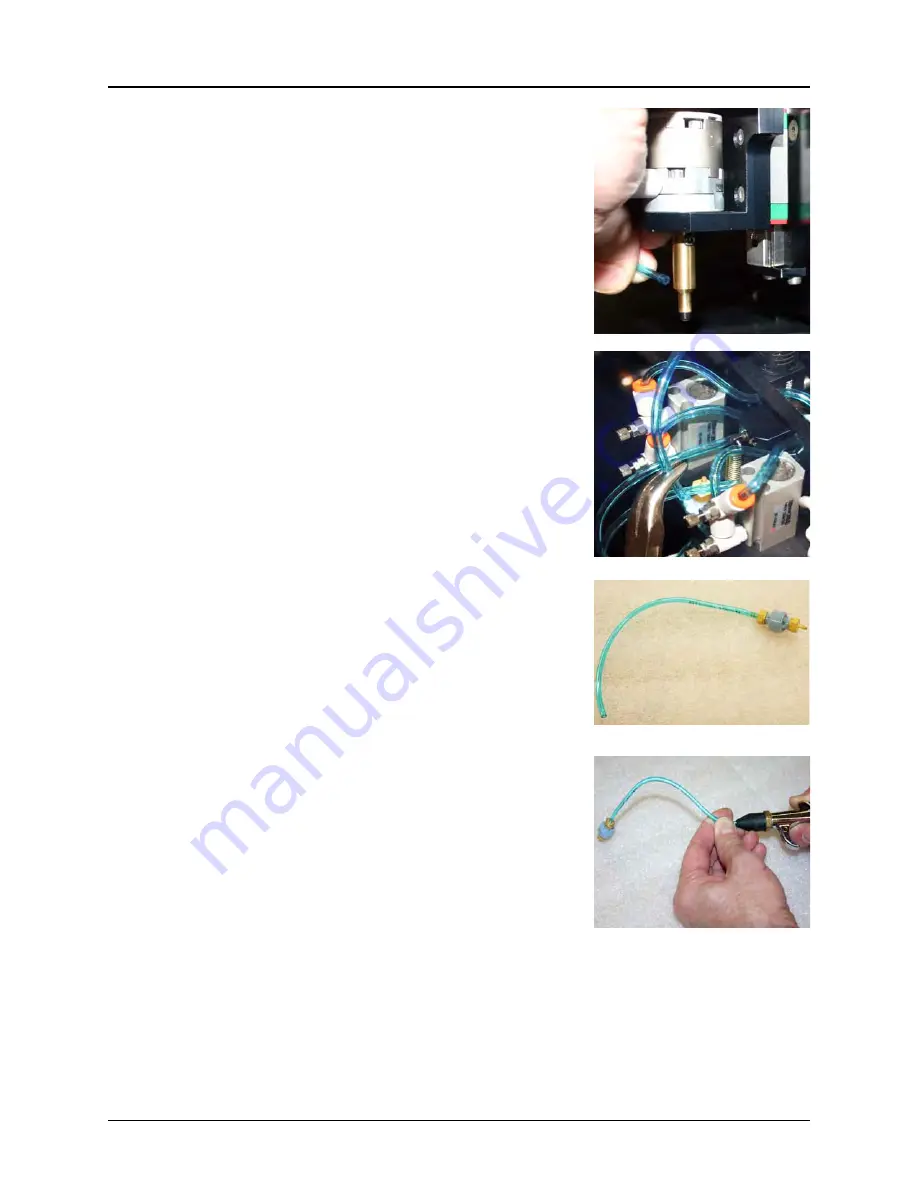
8-6
TM-401 User’s Guide
General Maintenance Tasks
D292104.10a.fm
2
.
Remove the air line from the
Nozzle Shank
.
3.
Use a needle-nose pliers to remove the air line from
the
Upper Filter Fitting
which is located at the top of
the
Vacuum Filter
.
4.
Use a 2.5mm Hex wrench to remove the retaining
screw that holds the
Filter
in place.
5.
Lift the
Filter
from the housing and remove it from the
machine.
6.
Blow air through the filter to clean it or replace with a
new filter. (See
Spare Parts List
in the back of this
User’s Guide for order information.).
7.
Replace the
Filter
on the
Pick Head
, reconnecting the
air line at the top of the
Vacuum Filter
and at the
Noz-
zle Shank
.
Summary of Contents for TM-401
Page 4: ......
Page 74: ...3 32 TM 401 User s Guide Run Tab D292104 6 fm ...
Page 146: ...5 44 TM 403 User s Guide Configure Inspection D292104 16 fm ...
Page 158: ...6 12 TM 401 User s Guide Preparing to Run a Pre programmed Job D292104 8a fm ...
Page 188: ...7 30 TM 401 User s Guide Adjusting PSA Seal Quality D292104 9a fm ...
Page 204: ...Appendix A Sensors A 6 SMC ZSE30 Vacuum Sensor D292104 11 fm ...
Page 208: ......
Page 284: ......
Page 286: ...Service and Parts Contacts 61053915 fm Page 2 ...
Page 288: ...TM 401 Document List D292104 15b fm Page 2 ...
Page 290: ......
Page 291: ......