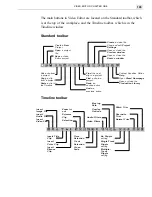VIDEO CAPTURE: CHAPTER TWO
93
5. Preallocate the capture file creates a temporary file to place your captured
video sequences in. This improves performance as the hard disk does not have to
search for free space to store video data. (This size should match or exceed your
estimated capture size.)
6. Chunk granularity matches the size of each data chunk to be captured with
your target hard drive’s cluster size. Matching sizes ensures more efficient data
transfer and thus improves capture performance. (In most cases, use the default
unless you have a reason not to.)
7. Number of video buffers (1-1000) sets aside additional buffer memory to help
improve captures. (In most cases, use the default unless you know how much
buffer space you can afford.)
8. Default lets Video Capture automatically determine the best settings for your
system. Click this when you do not know what options to specify or are unsure
about your system’s setup.
Dropped frames
If your PC and video capture board have difficulty supporting a specified
frame rate, a message box may appear after capturing detailing how many
frames were captured and, of those, how many were ‘dropped’ frames.
(This message box is controlled in the Advanced tab of the Video Capture
dialog box, see above.) Dropped frames are ‘phantom’ frames which are
created to ensure that the frame rate is maintained. Whenever Video
Capture or some other device encounters a dropped frame on playback, it
keeps displaying the previous frame until the dropped frame or frames
have passed. If a video has dropped a large number of frames, then the
playback will look very choppy. To reduce the occurrence of dropped
frames, you can lower the quality settings for your video. For example, try
a smaller frame size, higher compression, or a lower frame rate.
Capturing single frames
Capturing a single frame does not require you to specify as much informa-
tion as when capturing a video sequence. This is because the single frame
adopts the currently displayed video frame size and data type, and is
passed directly to your chosen destination – to the clipboard or to disk.
You can capture single frames from either an existing video file or directly
from a video source.
Summary of Contents for MEDIASTUDIO PRO 6.0
Page 1: ...User Guide MediaStudio Pro Ulead Systems Inc January 2000 VERSION 6 0...
Page 22: ...MEDIASTUDIO PRO USER GUIDE 22...
Page 23: ...Tutorials Tutorials...
Page 24: ......
Page 71: ...Video Capture Video Capture...
Page 72: ......
Page 101: ...Video Editor Video Editor...
Page 102: ......
Page 211: ...Video Paint Video Paint...
Page 212: ......
Page 267: ...CG Infinity CG Infinity...
Page 268: ......
Page 303: ...Audio Editor Audio Editor...
Page 304: ......
Page 335: ...Appendix Appendix...
Page 336: ......
Page 345: ...Index Index...
Page 346: ...MEDIASTUDIO PRO USER GUIDE 346...