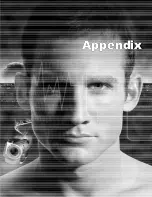AUDIO EDITOR: CHAPTER TWO
331
Performing a stereo pan
If you have a stereo file, you can pan the audio so that it sounds as if the
audio moves from one speaker to the other, creating a ‘surround sound’
effect. To do this, click Edit: Pan and in the Pan dialog box that opens,
alter the fade for each channel accordingly. For example, a start and end
level of 0% results in complete silence while 100% leaves the output
unchanged. As with the Fade command, you can choose between Linear,
Exponential and Logarithmic changes to help smooth the effect.
Reversing a file
An interesting effect in Audio Editor is the Effect: Reverse command,
which allows you to reverse a file so that it plays in the opposite direction.
In most cases, this will produce an unintelligible result, which can only be
deciphered if you reverse the file again.
Waveform before reversing
Waveform after reversing
Summary of Contents for MEDIASTUDIO PRO 6.0
Page 1: ...User Guide MediaStudio Pro Ulead Systems Inc January 2000 VERSION 6 0...
Page 22: ...MEDIASTUDIO PRO USER GUIDE 22...
Page 23: ...Tutorials Tutorials...
Page 24: ......
Page 71: ...Video Capture Video Capture...
Page 72: ......
Page 101: ...Video Editor Video Editor...
Page 102: ......
Page 211: ...Video Paint Video Paint...
Page 212: ......
Page 267: ...CG Infinity CG Infinity...
Page 268: ......
Page 303: ...Audio Editor Audio Editor...
Page 304: ......
Page 335: ...Appendix Appendix...
Page 336: ......
Page 345: ...Index Index...
Page 346: ...MEDIASTUDIO PRO USER GUIDE 346...