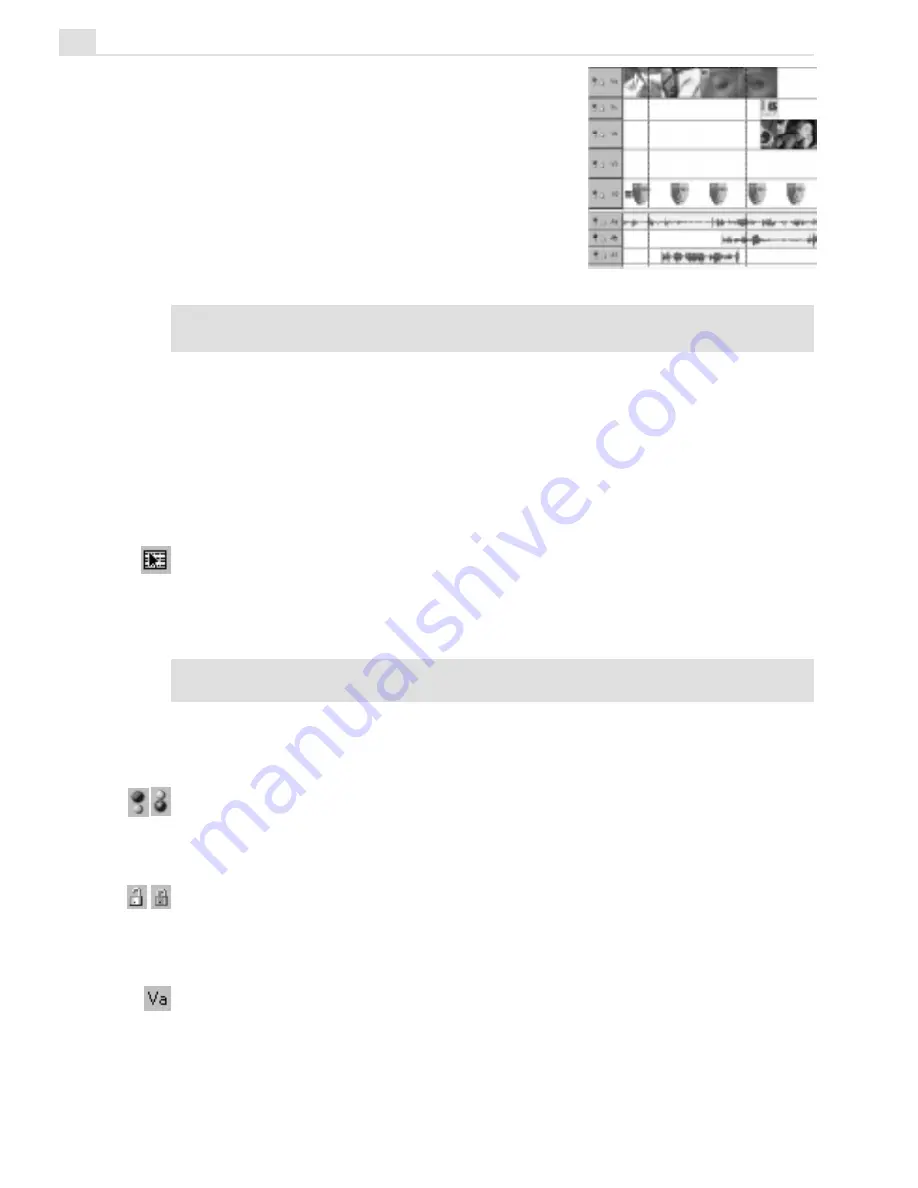
MEDIASTUDIO PRO USER GUIDE
132
Selecting a period of time
dialog box where you can specify the
duration. The Mark In time corresponds to
the start of the selection area and the Mark
Out time the end of the selection area. Click
OK to automatically create a selection
marquee over the specified area of the
Timeline.
Note:
If a time selection includes part of a set of grouped clips, the selection is
adjusted to include all the clips in the group.
Using the Track Selection tool
The Track Selection tool is useful when you want to select entire tracks or
parts of tracks.
To select a track or part of a track with the Track Selection tool:
1. Click the Track Selection tool on the Timeline toolbar.
2. Click on a clip. The clip, along with the rest of the track to the right of
the clip, is selected. Therefore, if you click on the first clip in a track
you will then select the entire track.
Note:
If you press
SHIFT
while clicking on a clip, you will select all clips in all of the
tracks in the Timeline to the right of the clip.
Using the Track buttons
Enable or Disable track button
When this is disabled, the track will not show up in a preview, that is, it is
temporarily hidden. By default it is enabled.
Lock or Unlock track button
When a track is locked, the clips cannot be moved or edited. You can lock
individual clips by first selecting a clip and then select Edit: Lock.
Track name button
When this button is pressed, all the clips on the track are selected.
Summary of Contents for MEDIASTUDIO PRO 6.0
Page 1: ...User Guide MediaStudio Pro Ulead Systems Inc January 2000 VERSION 6 0...
Page 22: ...MEDIASTUDIO PRO USER GUIDE 22...
Page 23: ...Tutorials Tutorials...
Page 24: ......
Page 71: ...Video Capture Video Capture...
Page 72: ......
Page 101: ...Video Editor Video Editor...
Page 102: ......
Page 211: ...Video Paint Video Paint...
Page 212: ......
Page 267: ...CG Infinity CG Infinity...
Page 268: ......
Page 303: ...Audio Editor Audio Editor...
Page 304: ......
Page 335: ...Appendix Appendix...
Page 336: ......
Page 345: ...Index Index...
Page 346: ...MEDIASTUDIO PRO USER GUIDE 346...






























