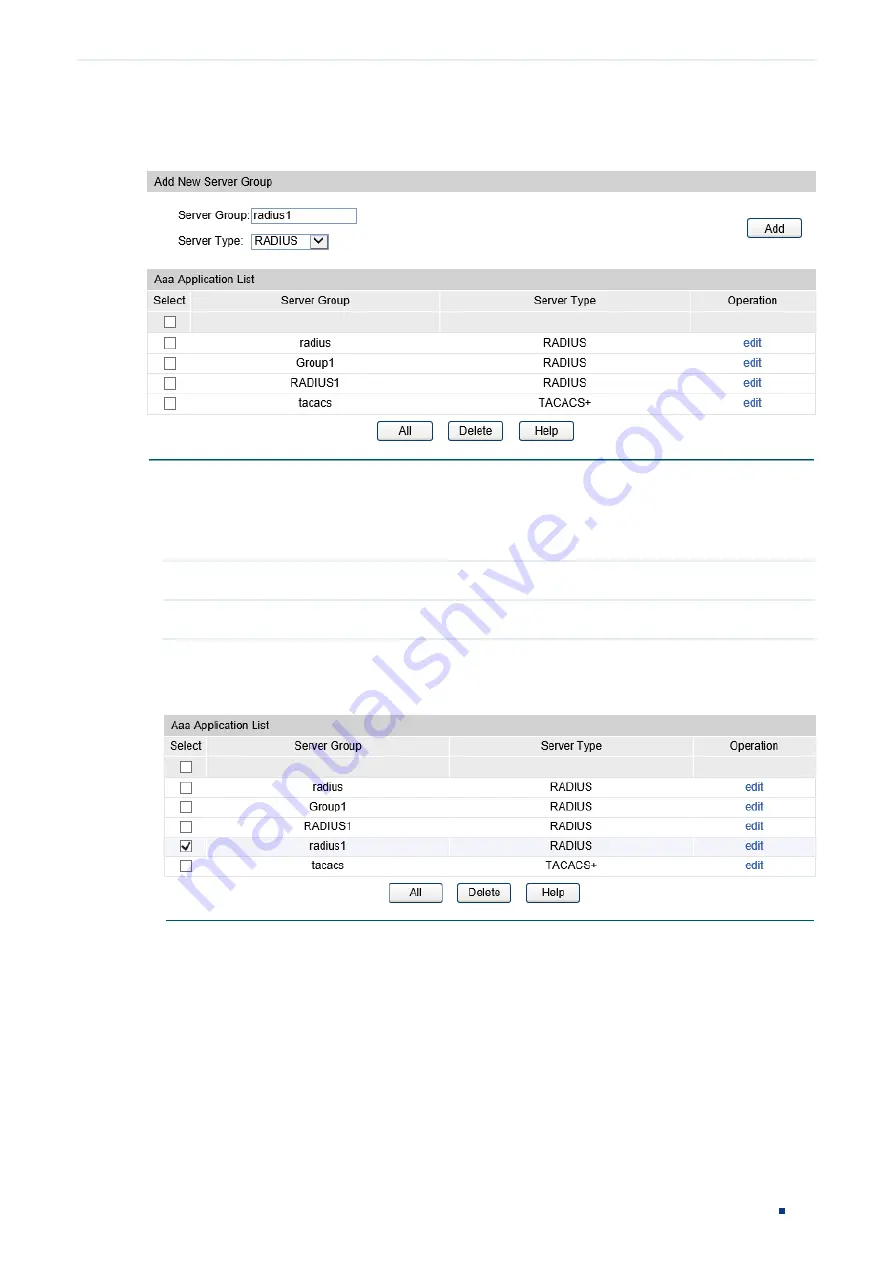
Configuration Guide 573
Configuring Network Security
802.1X Configuration
Choose the menu
Network Security > AAA > Server Group
to load the following page.
Figure 6-3
Adding a Server Group
Follow these steps to create a protocol template:
1) In the
Add New Server Group
section, specify the name and server type for the new
server group, and click
Add
.
Server Group:
Specify the name of the new server group.
Server Type:
Select the type of the server group as RADIUS.
2) Select the newly added group, and click
edit
in the
Operation
column.
Figure 6-4
Edit the Group
3) Select the server to be added to the group from the
Server IP
drop-down list . Then
click
Add
to add this server to the server group.






























