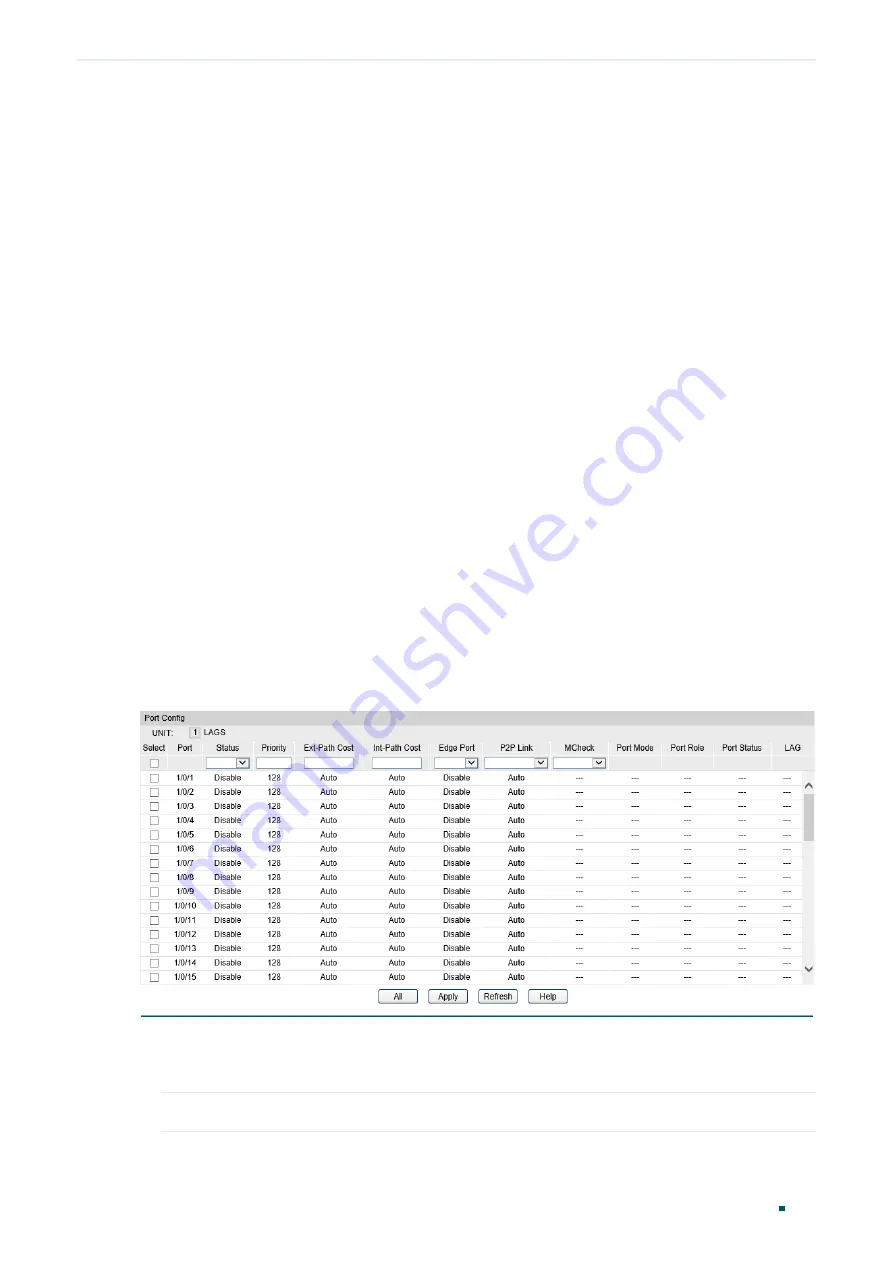
Configuration Guide
218
Configuring Spanning Tree
MSTP Configurations
3
MSTP Configurations
To complete the MSTP configuration, follow these steps:
1) Configure parameters on ports in CIST.
2) Configure the MSTP region.
3) Configure the MSTP globally.
4) Verify the MSTP configurations.
Configuration Guidelines
Before configuring the spanning tree, it's necessary to make clear the role that each
switch plays in a spanning tree.
To avoid any possible network flapping caused by MSTP parameter changes, you are
suggested to enable MSTP function globally after configuring the relevant parameter.
3.1 Using the GUI
3.1.1 Configuring Parameters on Ports in CIST
Choose the menu
Spanning Tree > Port Config > Port Config
to load the following page.
Figure 3-1
Configuring the Parameters of the Ports
Follow these steps to configure parameters on ports in CIST:
1) In the
Port Config
section, configure the parameters on ports.
UNIT
Select the desired unit or LAGs.






























