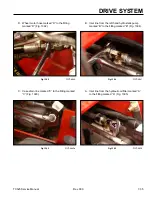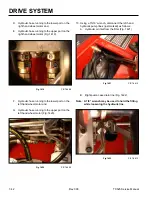DRIVE SYSTEM
7-36
Rev. 000
TX525 Service Manual
23. With the fitting secured, tighten the pump fitting nuts
on the fittings marked “D” and “E” to the hydraulic
pump (Fig. 1396).
Fig 1396
PICT-4756
24. Using a 3/8” socket, install 3 self-tapping screws that
secure the right panel to the control panel assembly.
Using a 3/8” socket and a 7/16” socket, install a bolt
and nut securing the lower left corner of the right
panel to the control panel assembly (Fig. 1397).
Fig 1397
PICT-4341
A. Self-tapping screw (3) B. Bolt and nut
A
A
A
B
25. Position the left hand panel onto the control panel
assembly (Fig. 1398).
Fig 1398
PICT-4601
26. Using a 3/8” socket, install 4 self-tapping screws
securing the left hand panel to the control panel
assembly (Fig. 1399).
Fig 1399
PICT-4600
Summary of Contents for Dingo TX 525
Page 1: ...TX525 Service Manual Sitework Systems Form No 492 9195...
Page 3: ...ii Rev 000 TX525 Service Manual 8 01 10 Revision 000 REVISIONS...
Page 11: ...x Rev 000 TX525 Service Manual TABLE OF CONTENTS THIS PAGE INTENTIONALLY LEFT BLANK...
Page 243: ...ENGINE 4 190 Rev 000 TX525 Service Manual THIS PAGE INTENTIONALLY LEFT BLANK...
Page 263: ...ELECTRICAL 5 20 Rev 000 TX525 Service Manual THIS PAGE INTENTIONALLY LEFT BLANK...
Page 377: ...HYDRAULIC SYSTEM 6 114 Rev 000 TX525 Service Manual THIS PAGE INTENTIONALLY LEFT BLANK...
Page 479: ...DRIVE SYSTEM 7 102 Rev 000 TX525 Service Manual THIS PAGE INTENTIONALLY LEFT BLANK...
Page 553: ...HYDRAULIC TESTING 9 20 Rev 000 TX525 Service Manual THIS PAGE INTENTIONALLY LEFT BLANK...