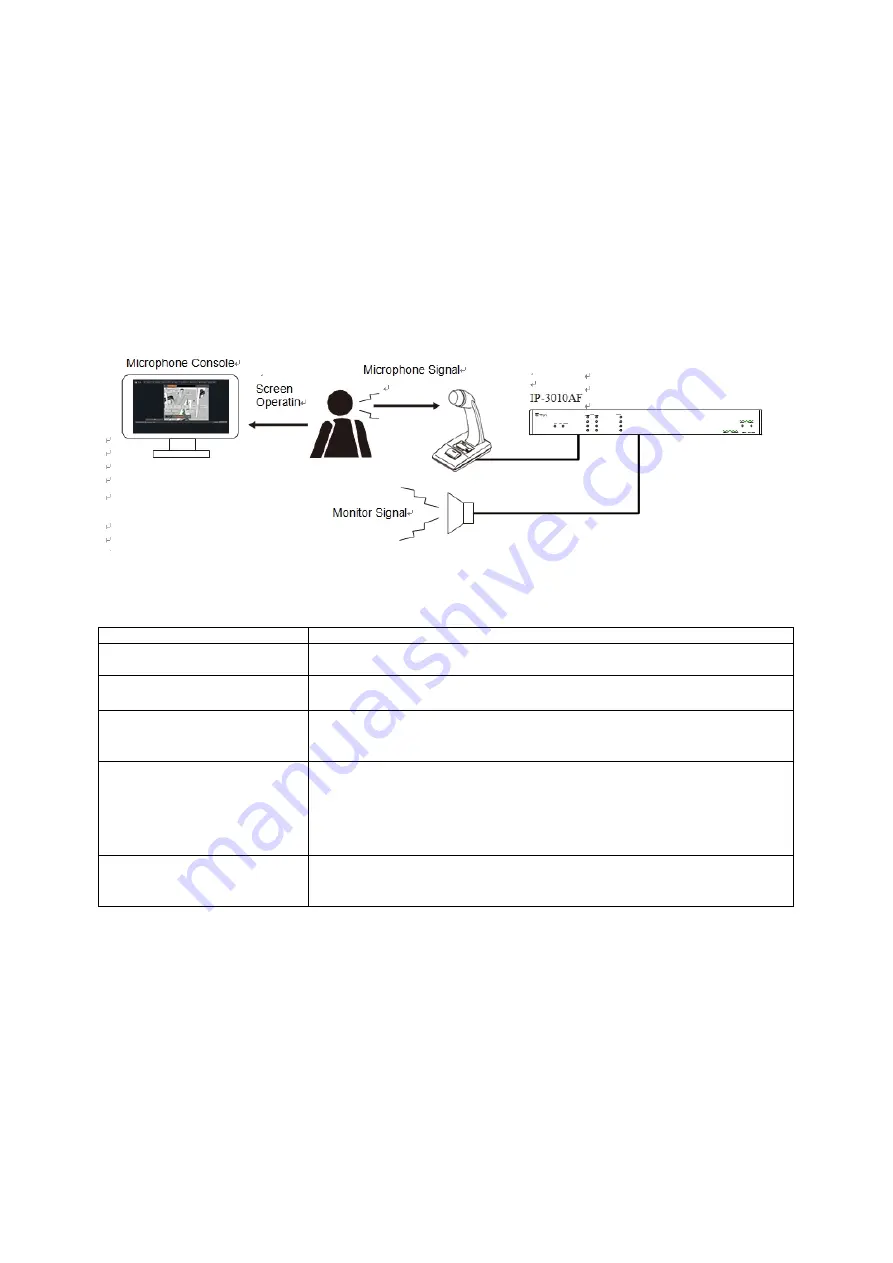
– 43 –
Broadcasts by Microphone Console
Make broadcasts from the Web Viewer’s microphone console.
By selecting and operating the buttons on the screen, functions similar to those
available on the IR-300RM Remote Microphone can be realized. A single console
can be set for each login user. Perform settings in the User settings portion of the
System settings.
Select a single audio channel for microphone input. Perform settings in the
Microphone settings section of the System settings. For details, please refer to
Chapter 4, System Settings.
[Configuration image]
The following types of broadcasts can be enabled from the microphone console.
Perform settings in the Microphone Console settings portion of the System settings.
Broadcast Type
Broadcast Contents
Microphone Broadcasts
Select broadcasting destinations, broadcast chime tones and microphone
input.
External Input Broadcasts
Select broadcasting destinations and broadcast the I/O interface’s audio
input
Emergency Microphone
Broadcasts
Select broadcasting destinations and broadcast chime tones and
microphone input. Broadcasts with a higher priority than that of the
microphone broadcast can be enabled.
Recording Playback
Broadcasts
Select broadcasting destinations, broadcast chime tones and recorded
announcements. The recorded announcement is the microphone input
recorded during microphone broadcast.
The maximum duration of the recorded announcement is one
minute, and it always overwrites the previous recording. If the
microphone broadcast exceeds one minute, it will not be recorded.
Pattern Activated Broadcasts
Broadcasts in which broadcasting destinations and input sound sources are
combined into one pattern are possible.






























