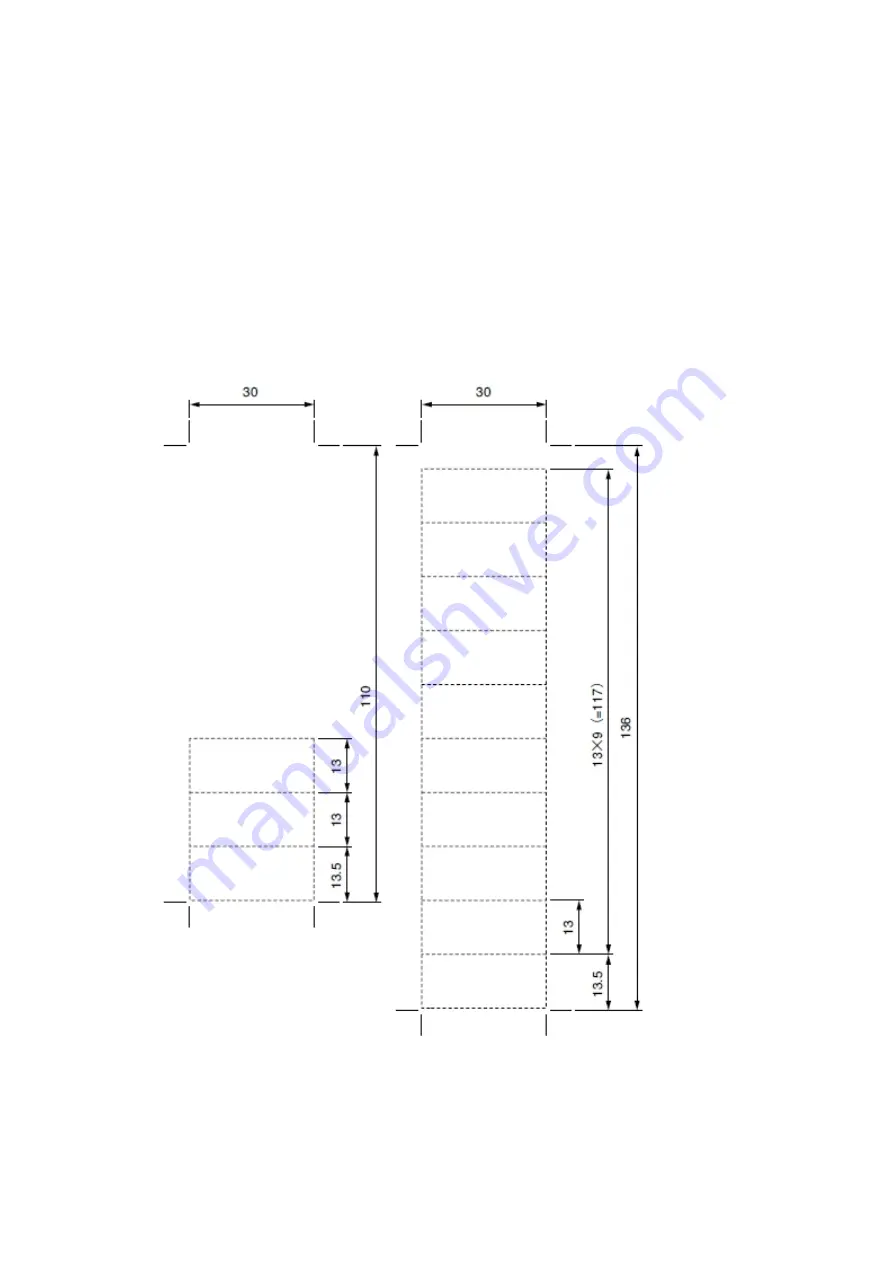
– 30 –
Creating Display Labels
Create a display label:
(1) By hand:
Copy the following “Label Dimensional Diagram” to a piece of paper of 0.2mm in
thickness or less, write the display contents on it, then cut out the label along the
dotted lines.
(2) Using a PC:
Create the label using the following “Label Dimensional Diagram,” print it out on
a piece of paper of 0.2mm in thickness or less, then cut it out to the specified
dimensions.
[Display Label Dimensional Diagram]
Display Label A Display Label B
Cut-out dimensions: 30 × 110mm Cut-out dimensions: 30 × 136mm
Unit: mm















































