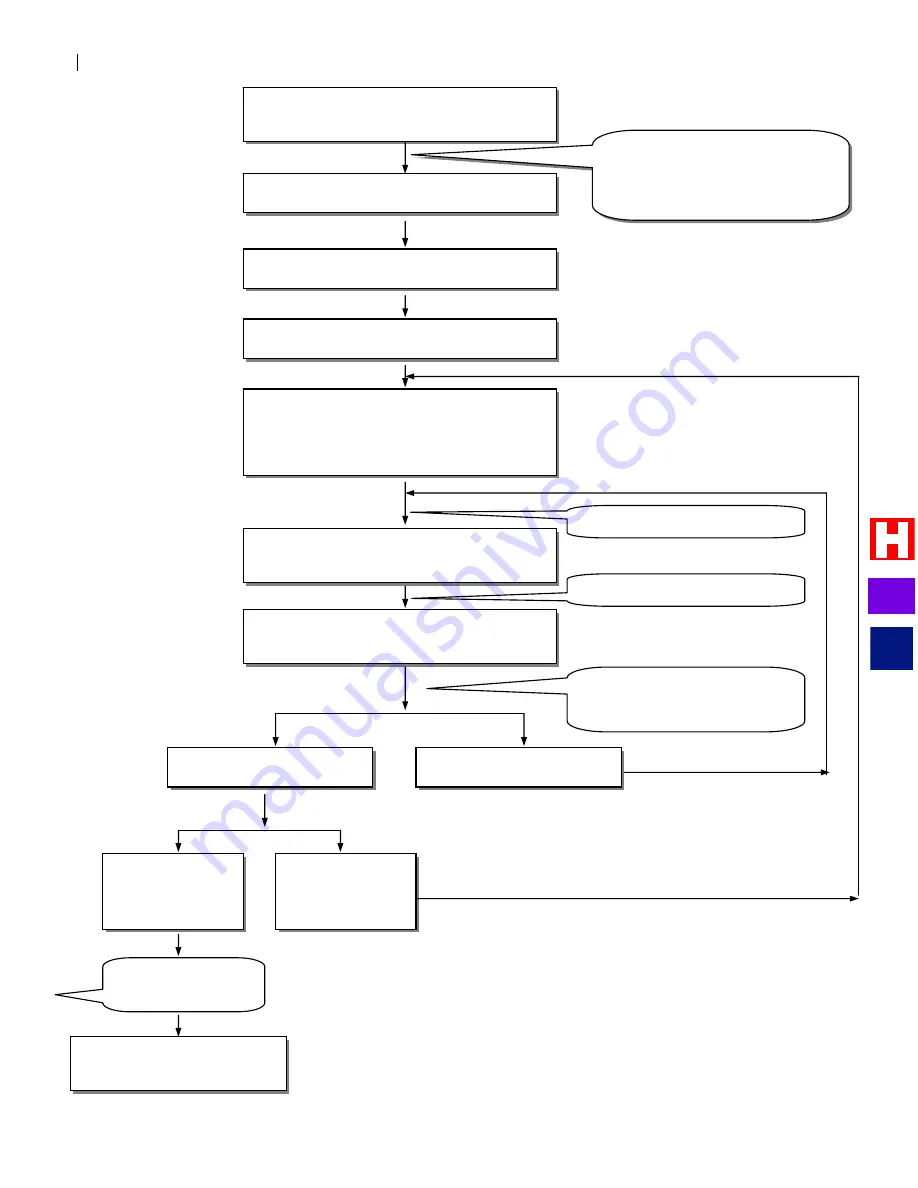
Custom Dialplan
PVTis16S3IM
B-2
Press Intercom and call the Perfect
Voice Tis16S3 system.
Dial 912
Press 0
Press 9090#
Enter starting number of the range.
When finished, press #.
Press 1 to add normal Users, or
Press 2 to add outside Users, or
Press 3 to add audiotext Users, or
Press 4 to add SMDI Users.
Enter starting number
Enter last number of the range. When
finished, press #.
Enter last number
You have selected (starting number)
“beep” (last number). If this is
correct press 1…
Press 1 if correct.
Press 2 if not correct.
Press 1 to make
changes
effective.
Press 2 to make
more changes.
“Please wait.” (then
you hear several tones)
You are placed at the main
greeting. Hang up.
NOTE: If the telephone system has
been programmed, you
may need to
press ** to cancel auto-login before
dialing 912.
NOTE:
Changes will not become active until the next call into the system.
Please hang up and call back into the system to verify changes.
I&M
?
Summary of Contents for Perfect Voice Tis 16
Page 1: ...PVTis16S3IM Revision 1 28 November 2011 Installation Manual I M...
Page 2: ...I M...
Page 6: ...ETL LISTED CONFORMS TO UL STD 60950 1 CERTIFIED TO CAN CSA C22 2 NO 60950 1 I M...
Page 10: ...Installation Reference Guide PVTis16S3IM 4 This page left intentionally blank I M...
Page 76: ...Remote Diagnostics Administration PVTis16S3IM A 10 This page intentionally left blank I M...
Page 86: ...Installing Hyperterminal PVTis16S3IM D 4 12 Click Finish I M...
Page 92: ...Installing Hyperterminal PVTis16S3IM D 10 This page intentionally left blank I M...
Page 96: ...Email Notification PVTis16S3IM E 4 This page intentionally left blank I M...
Page 98: ...Call Record PVTis16S3IM F 2 This page intentionally left blank I M...
















































