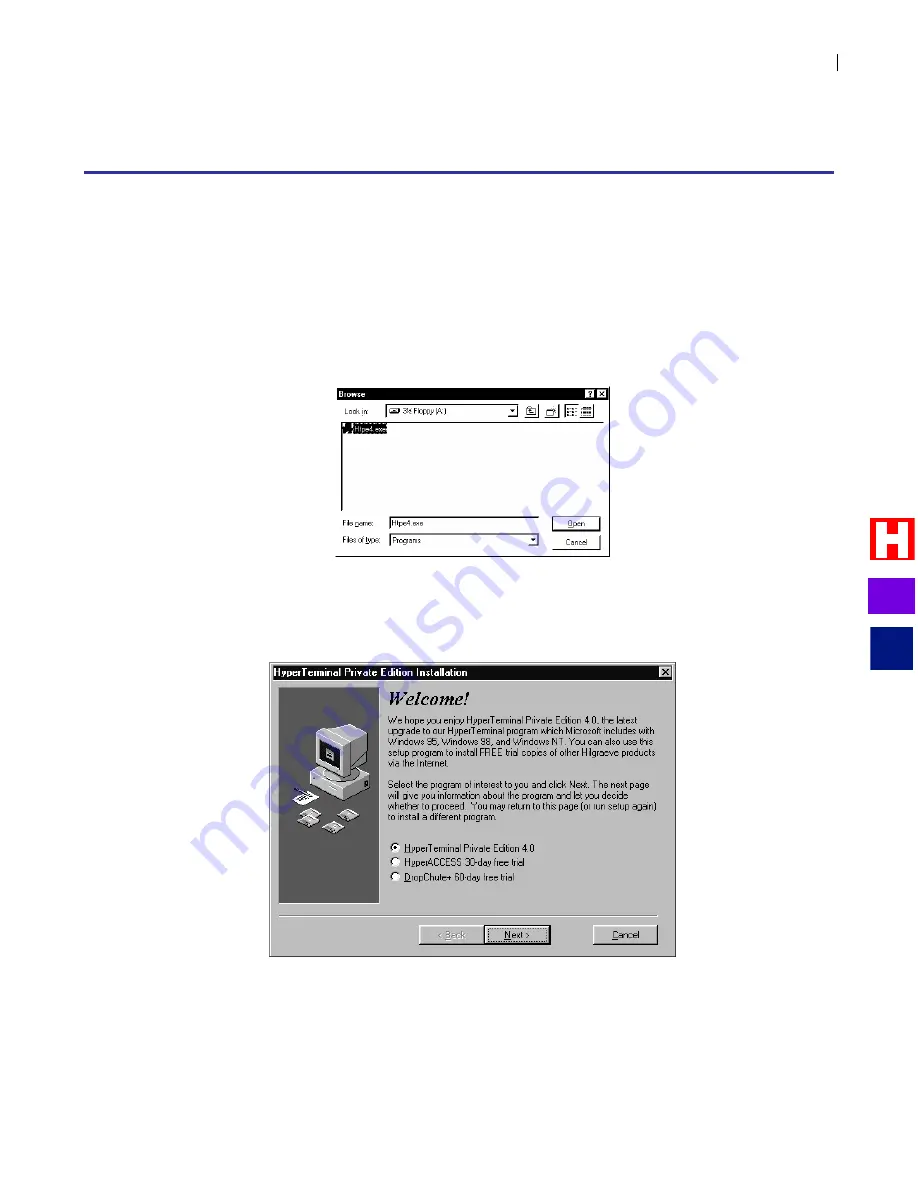
Installing Hyperterminal
PVTis16S3IM
D
-
1
Appendix D: Installing Hyperterminal
Installing Hyperterminal Private Edition 4.0
Hyperterminal Private Edition 4.0 is available in the
Technician’s Tool Kit.
Perform the following steps to
install Hyperterminal.
1
. Turn on the computer and start Windows.
2.
Insert the diskette into the appropriate disk drive.
3.
Click the
Start
button and select
Run
. A dialog box appears. Click
Browse
.
4.
From the appropriate disk drive, select
Htpe4.exe
and click
Open
.
5.
The initial installation screen appears.
6.
Select
HyperTerminal Private Edition 4.0
and click
Next
. The next screen describes this edition.
I&M
?
Summary of Contents for Perfect Voice Tis 16
Page 1: ...PVTis16S3IM Revision 1 28 November 2011 Installation Manual I M...
Page 2: ...I M...
Page 6: ...ETL LISTED CONFORMS TO UL STD 60950 1 CERTIFIED TO CAN CSA C22 2 NO 60950 1 I M...
Page 10: ...Installation Reference Guide PVTis16S3IM 4 This page left intentionally blank I M...
Page 76: ...Remote Diagnostics Administration PVTis16S3IM A 10 This page intentionally left blank I M...
Page 86: ...Installing Hyperterminal PVTis16S3IM D 4 12 Click Finish I M...
Page 92: ...Installing Hyperterminal PVTis16S3IM D 10 This page intentionally left blank I M...
Page 96: ...Email Notification PVTis16S3IM E 4 This page intentionally left blank I M...
Page 98: ...Call Record PVTis16S3IM F 2 This page intentionally left blank I M...















































