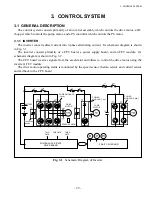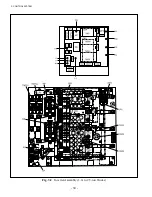3. CONTROL SYSTEM
- 38 -
■
Checking procedure by error code
(1) Traveling system
No.
01
[303]
05
[303]
06
[303]
02
[304]
13
[304]
14
[304]
15
[304]
03
[305]
04
[306]
07
[501]
16
[501]
Problem
Traveling power module
shorted
Traveling power
module’s upper FET is
short-circuited
Traveling power
module’s lower FET is
short-circuited
Traveling power module
is open.
Traveling power
module’s phase “U” is
open .
Traveling power
module’s phase “V” is
open.
Traveling power
module’s phase “W” is
open.
Traveling contactor
(MD) shorted or sensor
circuit harness defective
Traveling contactor
(MD) is stuck open or
sensor circuit harness is
defective
Traveling contactor
(MD) drive Tr is
defective (Tr3 on
CPU board), traveling
contactor coil is stuck
open or sensor circuit
harness is defective.
Fwd or Rev direction
switch is defective.
Error
The truck won’t move.
(MD contactor does not
close.)
(Traveling quick charge
error: error code 69)
(Occurrence is also
detected.)
Truck won’t move.
The truck won’t move.
The truck won’t move.
The truck won’t move.
The truck won’t move.
Remedy
Proceed with remedy in numerical order of encircled numbers.
①
Check traveling power modules (TMDU,
TMDV, TMDW) and change if needed.
(When changing any power module, change
the power supply board, too.)
②
Check harness between CN3R (power supply
board) and each power module, and repair or
change if needed.
③
Check harness between CN4-2 (CPU board)
and P3 terminal, and repair or change if
needed.
④
Check harness between CN4-8 (CPU board)
and P1 terminal, and repair or change if
needed.
⑤
If no defect is found throughout the above
steps, change power supply board.
①
Check harness between CN2R (power supply
board) and CN8 (CPU board), and repair or
change if needed.
②
Check traveling power modules (TMDU,
TMDV, TMDW), and repair or change if
needed. When changing any defective power
module, change power supply board, too.
③
Check harness between CN3R (power supply
board) and each power module, and repair or
change if needed.
④
Check harness between CN4-2 (CPU board)
and P3 terminal, and repair or change if
needed.
⑤
Check harness between CN4-8 (CPU board)
and P1 terminal, and repair or change if
needed.
⑥
If no defect is found throughout the above
steps, change power supply board.
①
Check traveling contactor (MD) (for welding
or mechanical hitch) and repair or change if
needed.
②
Check harness between CN5-11 (CPU board)
and P2 terminal, and repair or change if
needed.
③
Check harness between CN4-2 (CPU board)
and P3 terminal, and repair or change if
needed.
①
Check traveling contactor (MD) (for foreign
matter between contact points or mechanical
hitch) and repair or change if needed.
②
Check harness between CN5-11 (CPU board)
and P2 terminal, and repair or change if
needed.
③
Check harness between CN4-2 (CPU board)
and P3 terminal, and repair or change if
needed.
①
Check traveling contactor (MD) coil for
disengagement of connectors or broken coil,
and repair or change if needed.
②
Check harness between contactor oil connector
and CN4-4,12 (CPU board), and repair or
change if needed.
③
Change CPU board (drive Tr defective).
①
Check for a shorted harness between CN1-8,21
(CPU board) and FR switch, and repair or
change if needed.
②
Repair or change F/R switch.
Reset
Turn off the
key switch.
Turn off
key switch.
Turn off
key switch.
Turn off
key switch.
Turn off
key switch.
Restore to
normal.
Remarks
If any power module is
shorted, the capacitor
between P and N cannot
be charged and thus the
error code 69 is issued.
Both fwd and rev switch
turn of simultaneously.
Numbers in brackets are error codes that appear on the meter panel.
Summary of Contents for FB10-7
Page 2: ......
Page 4: ...No SEB 81BBE...
Page 8: ...No SEB 81BBE...
Page 9: ...No SEB 81BBE Fig 1 Overall Dimensions Unit mm in...
Page 10: ...No SEB 81BBE...
Page 28: ...1 BATTERY AND CHARGER 16 NOTE...
Page 30: ...2 MOTORS 18 DRIVE UNIT Fig 2 1 Drive Motor Installation DRIVE AXLE DRIVE MOTOR...
Page 42: ...3 CONTROL SYSTEM 30 Fig 3 2 Inverter Assembly 1 0 to 2 5 ton Trucks...
Page 43: ...31 3 CONTROL SYSTEM Fig 3 3 Inverter Assembly 3 0 to 3 5 ton Trucks...
Page 44: ...3 CONTROL SYSTEM 32 Fig 3 4 Controller Wiring 1 0 to 2 5 ton Trucks...
Page 45: ...33 3 CONTROL SYSTEM Fig 3 5 Controller Wiring 3 0 to 3 5 ton Trucks...
Page 133: ...7 HYDRAULIC SYSTEM 121 Fig 7 27 Remove the oil seal from the front cover...
Page 160: ...8 LOAD HANDLING SYSTEM 148 NOTE...