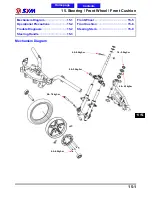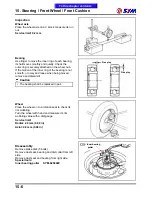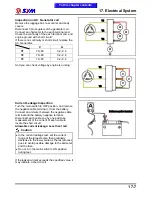15. Steering / Front Wheel / Front Cushion
15-9
Steering Stem
Remove
Remove handle, front wheel and front cushion.
Remove the steering stem mounting nut.
Remove top cone race and steering stem.
Caution
Place the steel ball onto a parts container to
prevent from missing.
Special tools:
Steering stem top thread wrench SYM-5320010
Handle stand nut wrench
SYM-5321100
Slightly tap the top and bottom ball bearing seats
with a plastic hammer to remove the seats.
Remove bottom cone race body with a punch.
Caution
Do not damage the steering stem.
Installation
Install a new bottom cone race onto the steering
stem.
Push the cone race until to mounted position.
Caution
Do not tilt the ball bearing seats as
installation.
Apply with grease onto the ball bearing seats, and
install steel balls onto the seats.(Top: 26 balls,
bottom: 29 balls)
Stem mounting nut
Top cone race
Steering stem mounting nut
Bottom cone race
Steel balls
Top cone race
Top ball
bearing seat
Bottom ball
bearing seat
Steering stem top
thread wrench
Top cone race
Handle stand nut wrench
To this chapter contents
Summary of Contents for Citycom.300i
Page 5: ...Serial Number Home page Contents...
Page 38: ...2 Maintenance Information 2 17 Note To this chapter contents...
Page 46: ...3 LUBRICATION SYSTEM 3 8 Notes To this chapter contents...
Page 106: ...4 Fuel Injection System 4 60 Note To this chapter contents...
Page 173: ...10 AC Generator Starting Clutch 10 10 Notes To this chapter contents...
Page 195: ...12 Cooling System 12 14 Notes To this chapter contents...
Page 223: ...14 Brake System 14 12 Note To this chapter contents...
Page 244: ...17 Electrical System 17 5 FUSE Fuse circuit diagram To this chapter contents...
Page 262: ...17 Electrical System 17 23 Note To this chapter contents...
Page 270: ...19 Electrical Diagram 19 1 Home page Contents LH30W EFi Electrical Diagram 19...