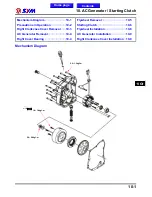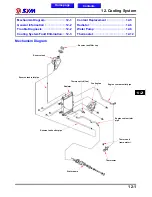10. AC Generator / Starting Clutch
10-4
AC Generator Removal
Remove 2 mounting screws from CPS.
Remove 3 screws from right crankcase cover and
then remove generator coil set.
Right Cover Bearing
Rotate the bearing by fingers to check if the
bearing rotation is smooth and silent.
Check if the bearing outer parts are closed and
fixed, replace it if necessary.
Remove the bearing 6201 with inner bearing
puller.
Special tool:
Inner bearing puller
SYM-6204025
Install the bearing 6201 bearing with special tool.
Special tool:
Right crankcase cover bearing 6201 presser
SYM-9614000-HMA RB1 6201
To this chapter contents
CPS screws
Cir clip
3 screws
Inner bearing puller
Inner bearing presser
Summary of Contents for Citycom.300i
Page 5: ...Serial Number Home page Contents...
Page 38: ...2 Maintenance Information 2 17 Note To this chapter contents...
Page 46: ...3 LUBRICATION SYSTEM 3 8 Notes To this chapter contents...
Page 106: ...4 Fuel Injection System 4 60 Note To this chapter contents...
Page 173: ...10 AC Generator Starting Clutch 10 10 Notes To this chapter contents...
Page 195: ...12 Cooling System 12 14 Notes To this chapter contents...
Page 223: ...14 Brake System 14 12 Note To this chapter contents...
Page 244: ...17 Electrical System 17 5 FUSE Fuse circuit diagram To this chapter contents...
Page 262: ...17 Electrical System 17 23 Note To this chapter contents...
Page 270: ...19 Electrical Diagram 19 1 Home page Contents LH30W EFi Electrical Diagram 19...