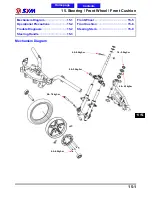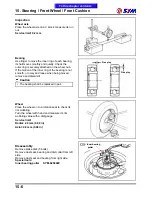14. Brake System
14-8
Rear Brake Caliper
Removal
Place a container under the brake caliper, and
loosen the brake hose bolt and finally remove the
brake hose.
Caution
Do not spill brake fluid on painted surfaces.
Remove two caliper mounting bolts and the
caliper.
Installation
Install the brake caliper and tighten the mounting
bolts.
Torque: 2.9~3.5kgf-m
Caution
Use M8 x 35 mm flange bolt only.
Long bolt will impair the operation of brake
disk.
Use two seal washers and hose bolts to lock the
hoses and brake caliper in place.
Torque: 3.0~4.0kgf-m
Refill up the brake fluid to the reservoir and make
necessary air bleeding.
Brake pad replacement
Remove the brake caliper upper parts (2 socket
bolts).
Take out the brake pads.
Install the new brake pads onto brake caliper
bracket.
Install the brake caliper upper parts and tighten
the socket bolts.
Caliper mounting bolts
Brake hose bolts
To this chapter contents
Socket bolts
Summary of Contents for Citycom.300i
Page 5: ...Serial Number Home page Contents...
Page 38: ...2 Maintenance Information 2 17 Note To this chapter contents...
Page 46: ...3 LUBRICATION SYSTEM 3 8 Notes To this chapter contents...
Page 106: ...4 Fuel Injection System 4 60 Note To this chapter contents...
Page 173: ...10 AC Generator Starting Clutch 10 10 Notes To this chapter contents...
Page 195: ...12 Cooling System 12 14 Notes To this chapter contents...
Page 223: ...14 Brake System 14 12 Note To this chapter contents...
Page 244: ...17 Electrical System 17 5 FUSE Fuse circuit diagram To this chapter contents...
Page 262: ...17 Electrical System 17 23 Note To this chapter contents...
Page 270: ...19 Electrical Diagram 19 1 Home page Contents LH30W EFi Electrical Diagram 19...