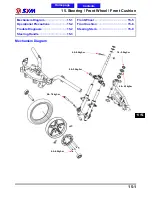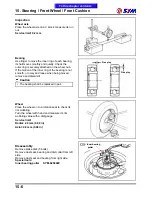15. Steering / Front Wheel / Front Cushion
15-5
Front Wheel
Loosen 2 bolts from the front brake caliper and
remove it
Caution
Care shall be taken not to push the brake
lever to avoid the brake pad being squeezed
out. In case that the brake pad is accidentally
squeezed out, use a screwdriver to force it
back to the place.
Loosen screw & remove speedometer cable.
Turn loose the axle nut.
Loosen the socket bolt and front axle from light
side front cushion.
Pull out the front wheel axle.
Remove the front wheel and both side collar.
Speedometer cable
Front Axle
2 screws
To this chapter contents
socket bolt
Summary of Contents for Citycom.300i
Page 5: ...Serial Number Home page Contents...
Page 38: ...2 Maintenance Information 2 17 Note To this chapter contents...
Page 46: ...3 LUBRICATION SYSTEM 3 8 Notes To this chapter contents...
Page 106: ...4 Fuel Injection System 4 60 Note To this chapter contents...
Page 173: ...10 AC Generator Starting Clutch 10 10 Notes To this chapter contents...
Page 195: ...12 Cooling System 12 14 Notes To this chapter contents...
Page 223: ...14 Brake System 14 12 Note To this chapter contents...
Page 244: ...17 Electrical System 17 5 FUSE Fuse circuit diagram To this chapter contents...
Page 262: ...17 Electrical System 17 23 Note To this chapter contents...
Page 270: ...19 Electrical Diagram 19 1 Home page Contents LH30W EFi Electrical Diagram 19...