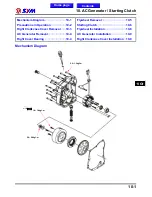10. AC Generator / Starting Clutch
10-3
Right Crankcase Cover Removal
Remove right
side cover.
Remove seat and luggage box
.
(Refer chapter 13)
Remove the exhaust muffler (3 bolts, 2 nuts).
Drain out the engine oil and coolant (refer chapter
5).
Remove coolant hoses.
Disconnect the couplers of the power source
output line.
Remove water pump cover (4 bolts).
Remove 10 bolts from the right crankcase cover.
Remove the right crankcase cover.
Remove dowel pin and gasket.
Coolant hoses
Generator couplers
10 bolts
To this chapter contents
3 bolts
2 nuts
4 bolts
Summary of Contents for Citycom.300i
Page 5: ...Serial Number Home page Contents...
Page 38: ...2 Maintenance Information 2 17 Note To this chapter contents...
Page 46: ...3 LUBRICATION SYSTEM 3 8 Notes To this chapter contents...
Page 106: ...4 Fuel Injection System 4 60 Note To this chapter contents...
Page 173: ...10 AC Generator Starting Clutch 10 10 Notes To this chapter contents...
Page 195: ...12 Cooling System 12 14 Notes To this chapter contents...
Page 223: ...14 Brake System 14 12 Note To this chapter contents...
Page 244: ...17 Electrical System 17 5 FUSE Fuse circuit diagram To this chapter contents...
Page 262: ...17 Electrical System 17 23 Note To this chapter contents...
Page 270: ...19 Electrical Diagram 19 1 Home page Contents LH30W EFi Electrical Diagram 19...