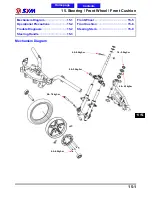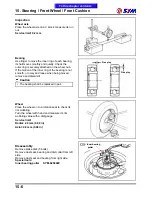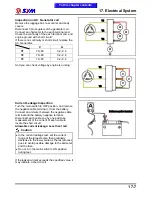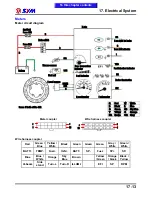16. Rear Wheel / Rear Fork / Rear Cushion
16-5
Rear Fork
Inspection rear fork bearing
Rotate the inner ring of the bearing with a finger.
The bearing should move smoothly and quietly.
Check the fit of the bearing and rim.
Replace the bearing if its motion is not smooth or
noisy.
Replacement of rear fork bearing
Remove the bearing lock cir clip.
Uses the bearing driver; drive out the bearing.
Special tool: Bearing driver
Install new rear fork bearing and bearing puller
(6303) onto rear fork.
Install assembly directs puller bearing puller.
Special Service Tools:
Rear fork bearing 6303 bearing puller
SYM-6303000-HMA H9A 6303
Assembly directs puller
SYM-2341110
Use screw driver hold bearing puller lower part,
and turn the bearing puller upper part to install the
rear fork bearing.
Cir clip
Free play
Free play
Assembly
directs puller
To this chapter contents
Summary of Contents for Citycom.300i
Page 5: ...Serial Number Home page Contents...
Page 38: ...2 Maintenance Information 2 17 Note To this chapter contents...
Page 46: ...3 LUBRICATION SYSTEM 3 8 Notes To this chapter contents...
Page 106: ...4 Fuel Injection System 4 60 Note To this chapter contents...
Page 173: ...10 AC Generator Starting Clutch 10 10 Notes To this chapter contents...
Page 195: ...12 Cooling System 12 14 Notes To this chapter contents...
Page 223: ...14 Brake System 14 12 Note To this chapter contents...
Page 244: ...17 Electrical System 17 5 FUSE Fuse circuit diagram To this chapter contents...
Page 262: ...17 Electrical System 17 23 Note To this chapter contents...
Page 270: ...19 Electrical Diagram 19 1 Home page Contents LH30W EFi Electrical Diagram 19...