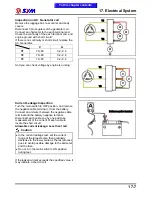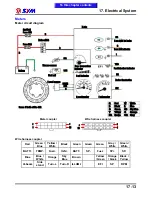17. Electrical System
17-17
Front winker light and Position light bulb
Replacement
Remove front cover.
(Refer chapter 13)
Disconnect the rubber sleeve and turn the foggy
light bulb seat in C.C.W. direction to remove the
bulb seat and bulb.
Turn the winker light bulb seat in C.C.W. direction
to remove the bulb seat and bulb.
Replace with new bulb if necessary.
Specification:
Position light bulb
12V 5W
Winker light bulb
12V 21W
Rear winker light bulb replacement
Remove the luggage box.
Turn the winker light bulb seat in C.C.W. direction
to remove the bulb seat and bulb.
Presses the bulb, counterclockwise rotation and
remove it.
Replace with new bulb if necessary.
Specification:
Winker light bulb
12V 21W
Position light bulb
Front winker light bulb
Position light
Rear winker light
To this chapter contents
Front winker light
Summary of Contents for Citycom.300i
Page 5: ...Serial Number Home page Contents...
Page 38: ...2 Maintenance Information 2 17 Note To this chapter contents...
Page 46: ...3 LUBRICATION SYSTEM 3 8 Notes To this chapter contents...
Page 106: ...4 Fuel Injection System 4 60 Note To this chapter contents...
Page 173: ...10 AC Generator Starting Clutch 10 10 Notes To this chapter contents...
Page 195: ...12 Cooling System 12 14 Notes To this chapter contents...
Page 223: ...14 Brake System 14 12 Note To this chapter contents...
Page 244: ...17 Electrical System 17 5 FUSE Fuse circuit diagram To this chapter contents...
Page 262: ...17 Electrical System 17 23 Note To this chapter contents...
Page 270: ...19 Electrical Diagram 19 1 Home page Contents LH30W EFi Electrical Diagram 19...