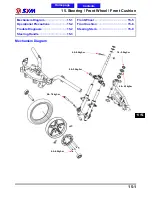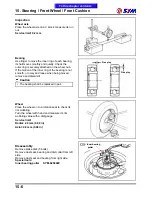14. Brake System
14-11
Master Cylinder Install
Install the rubber pad into the groove correctly.
Place the master cylinder onto handlebar, and
install the bolts.
Install the brake lever, and connect leads to brake
light switch.
Connect brake hoses with 2 new washers.
Tighten the brake hose bolt to the specified
torque value.
Make sure the hose is installed correctly.
Install all wires, hoses, and components carefully
so avoid to twisting them together.
Caution
Improper routing may damage leads, hoses
or pipes.
Caution
Kink of brake leads, hose or pipe may
reduce brake performance.
Add specified brake fluid and bleed the system.
To this chapter contents
Washers
Brake light
switch
Brake hose
2 bolts
Summary of Contents for Citycom.300i
Page 5: ...Serial Number Home page Contents...
Page 38: ...2 Maintenance Information 2 17 Note To this chapter contents...
Page 46: ...3 LUBRICATION SYSTEM 3 8 Notes To this chapter contents...
Page 106: ...4 Fuel Injection System 4 60 Note To this chapter contents...
Page 173: ...10 AC Generator Starting Clutch 10 10 Notes To this chapter contents...
Page 195: ...12 Cooling System 12 14 Notes To this chapter contents...
Page 223: ...14 Brake System 14 12 Note To this chapter contents...
Page 244: ...17 Electrical System 17 5 FUSE Fuse circuit diagram To this chapter contents...
Page 262: ...17 Electrical System 17 23 Note To this chapter contents...
Page 270: ...19 Electrical Diagram 19 1 Home page Contents LH30W EFi Electrical Diagram 19...