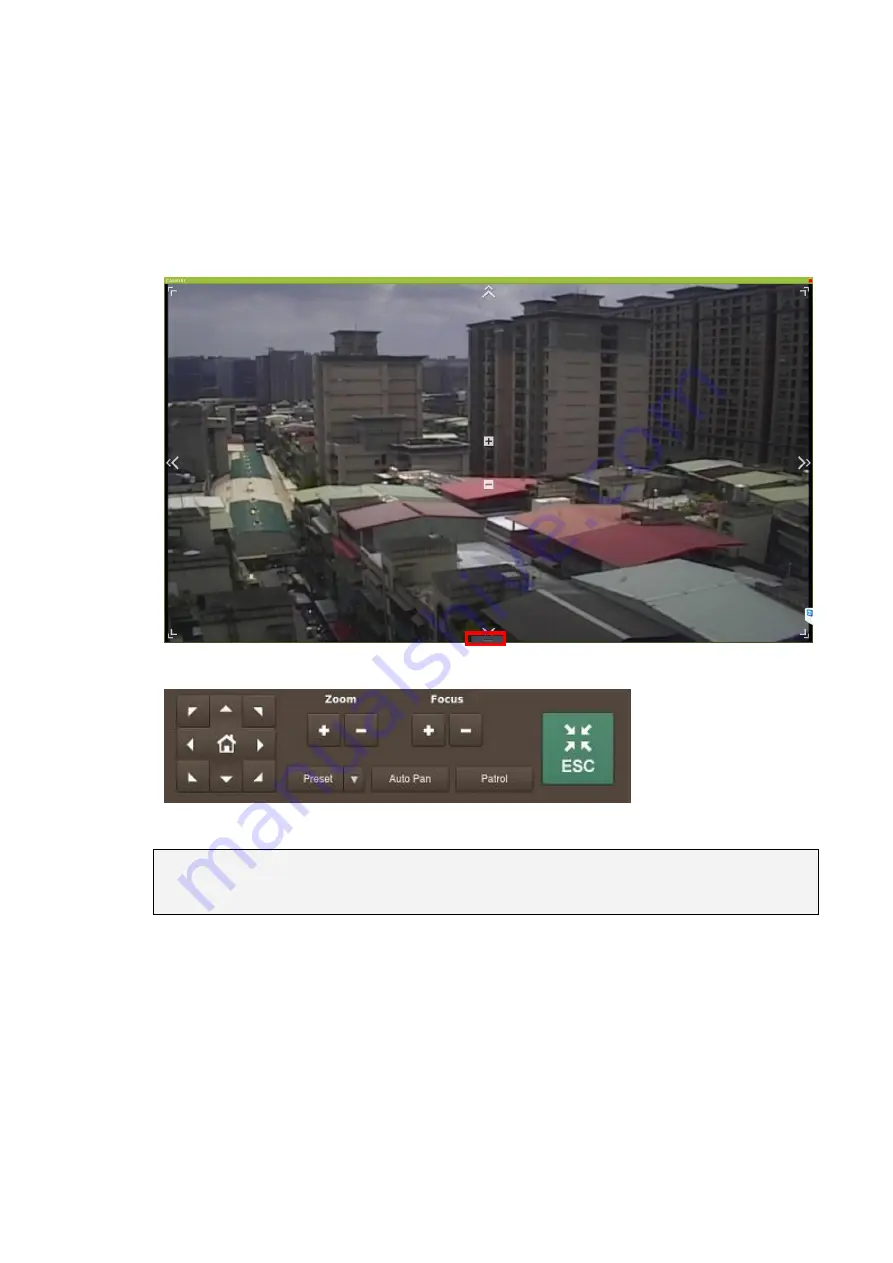
191
8.5.4. On-screen PTZ Controls
Cameras equipped with Pan-Tilt-Zoom functionality can be controlled directly within
the local client software. These controls can be seen in the live view screen.
Once your mouse hovers over the gray index marked by a red box below, you’ll see a
PTZ panel. Use the PTZ panel to perform PTZ related functionalities.
Note:
(1)
The camera to be controlled must be selected by highlighting it (clicking its
output window) in the main view window.
8.5.5. Directional Pad
Pan and Tilt
The pan and tilt functionalities can be controlled with the directional pad.
Clicking the right or left arrow will pan the camera by one step in the direction
clicked. Clicking the up or down arrow will tilt the camera by one step in the
direction clicked. Clicking diagonal arrows will combine the pan and tilt action of
Summary of Contents for NVR7312(2U)
Page 1: ...NVR7300 Series User Manual Release 1 2...
Page 72: ...72 1st JBOD 2nd JBOD Last JBOD...
Page 92: ...92...
Page 98: ...98 2 Click the Apply button to apply the schedule and OK to exit the dialog...
Page 100: ...100...
Page 127: ...127...
Page 249: ...249 Jumps to the next segment The play speed can be adjusted from 1x to 8x...
Page 286: ...286 12 5 5 FTP Setting It allows you to configure FTP server settings...
Page 336: ...336 2 Accept the terms in the license agreement and click Next...
















































