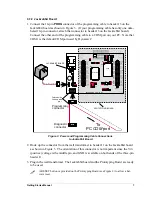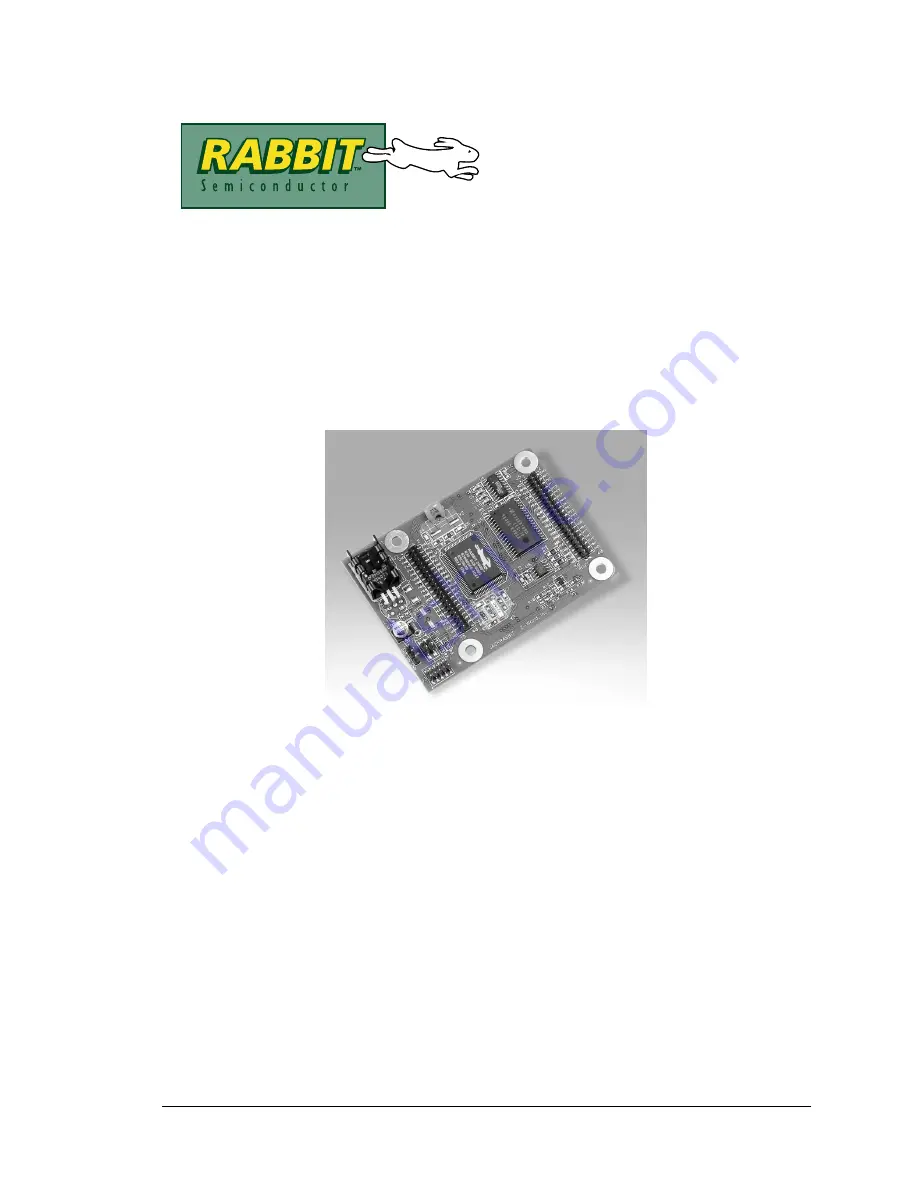Summary of Contents for 2000
Page 1: ...Rabbit 2000 Microprocessor Development Kit Getting Started 010118 D...
Page 4: ...Rabbit 2000 Development Kit...
Page 9: ...4 Rabbit 2000 Development Kit...
Page 21: ...16 Rabbit 2000 Development Kit...
Page 35: ...30 Rabbit 2000 Development Kit...
Page 36: ...Getting Started Manual Schematics...
Page 38: ...B NONE B NONE...
Page 39: ...B NONE B NONE...
Page 41: ...B NONE B NONE...
Page 43: ......