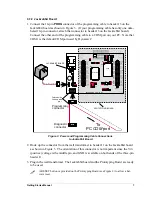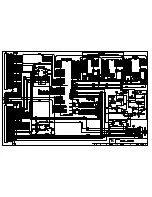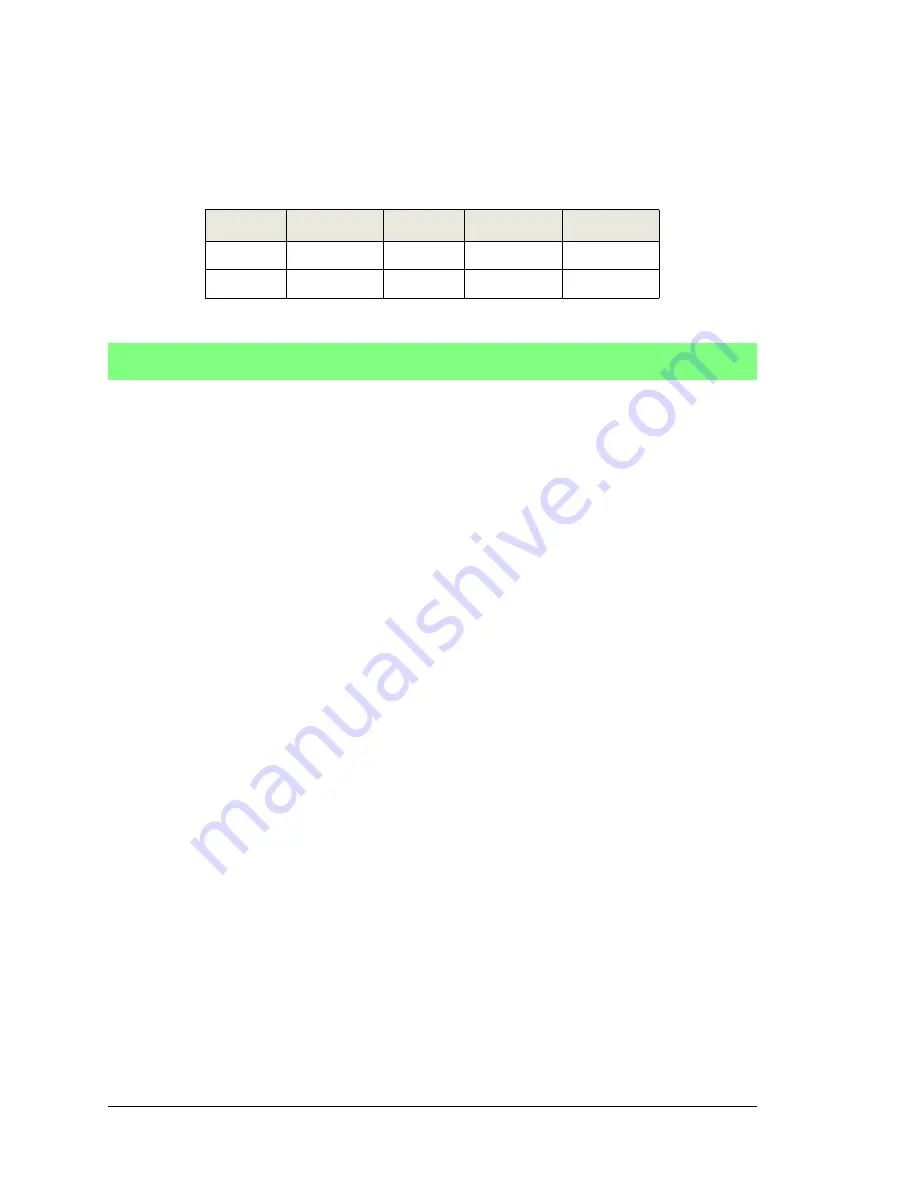
20
Rabbit 2000 Development Kit
See Table 2 for a summary of the possible analog output voltages corresponding to values
given in the
anaOut
function.
The output value is set using the following function.
void anaOut(int channel, int value)
sets the state of an analog output channel.
jrioInit
must be called first.
channel
is the output channel number (0 or 1 on the Jackrabbit).
value
is an integer from 0–1024 that corresponds to an output voltage as shown in Table 2.
See the sample program
JRIOTEST.C
for examples of using the
anaOut
function.
Effect of Interrupts on Analog I/O
The stability of the voltage output (and hence the voltage input determination as well)
depends on the ability of the driver to respond quickly to interrupt requests. Dynamic C
debugging, use of the
printf
function, or any serial communications can disrupt the
pulse-width modulation utilized by the driver and cause fluctuations in the voltage out-
puts. Avoid using serial communications or
printf
statements during portions of your
program where the voltage must remain steady. Also be aware that debugging and run-
ning Dynamic C in polling mode will cause fluctuations. Finally, be certain to disable the
PWM drivers by setting the output values to 0 or 1024 when you are done using them to
free up the CPU.
Calibration of Values to Voltages
The analog output channels on the Jackrabbit board can be more accurately calibrated for
each individual Jackrabbit board in the following manner (calibration of DA0 is assumed
in this example, calibration of DA1 would proceed similarly):
•
Set desired channel output to
PWM_MIN
.
•
Measure voltage V
min
on DA0.
•
Set desired channel output to
PWM_MAX0
.
•
Measure voltage V
max
on DA0.
•
A linear relation between input value and voltage can now be calculated:
Table 2. Typical Analog Output Voltages Corresponding
to Values in anaOut Function
Channel
0
PWM_MIN
PWM_MAX
1024
DA0
0.08 V
0.08 V
2.875 V
3.4 V
DA1
0.004 V
0.63 V
3.6 V
3.6 V
Summary of Contents for 2000
Page 1: ...Rabbit 2000 Microprocessor Development Kit Getting Started 010118 D...
Page 4: ...Rabbit 2000 Development Kit...
Page 9: ...4 Rabbit 2000 Development Kit...
Page 21: ...16 Rabbit 2000 Development Kit...
Page 35: ...30 Rabbit 2000 Development Kit...
Page 36: ...Getting Started Manual Schematics...
Page 38: ...B NONE B NONE...
Page 39: ...B NONE B NONE...
Page 41: ...B NONE B NONE...
Page 43: ......