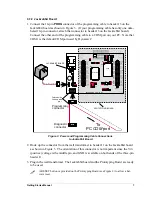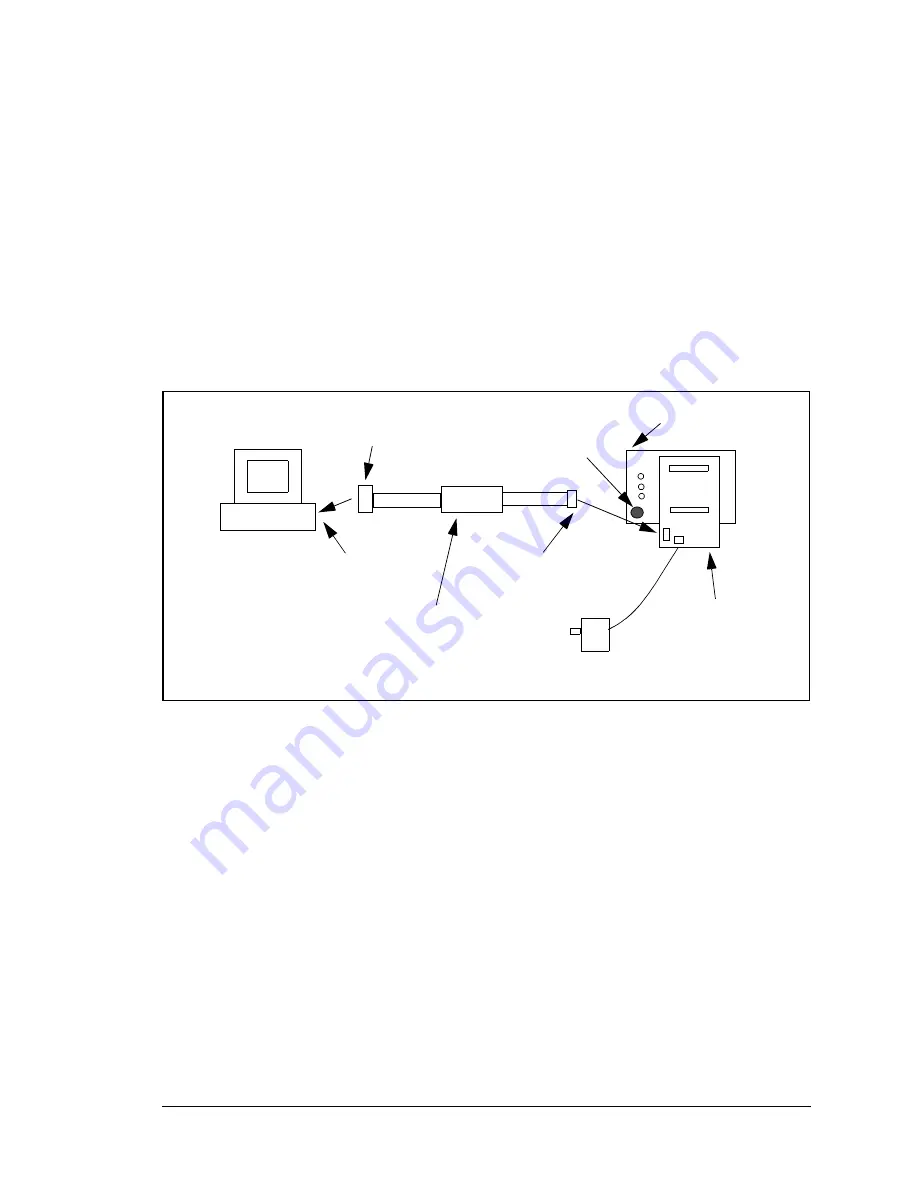
Getting Started Manual
5
2. Detailed Installation Instructions
Chapter 2 contains detailed instructions for installing the software on your PC and for con-
necting the Jackrabbit board to your PC in order to run sample programs.
2.1 Software Installation
You will need approximately 10 megabytes of free space on your hard disk. The software
can be installed on your C drive or any other convenient drive.
2.2 Getting Hooked Up
Figure 1 below shows an overview of how the serial and power connections are made to
Jackrabbit board, the Prototyping Board, and to your PC.
Figure 1. Jackrabbit Hookup Connections
9-pin DE9
PC COM
port
10-pin
2 mm
PROG
CMOS to RS-232
Converter
Jackrabbit
Board
Prototyping Board
Wall Transformer
Your PC
Beeper
plug
Level
connector
Summary of Contents for 2000
Page 1: ...Rabbit 2000 Microprocessor Development Kit Getting Started 010118 D...
Page 4: ...Rabbit 2000 Development Kit...
Page 9: ...4 Rabbit 2000 Development Kit...
Page 21: ...16 Rabbit 2000 Development Kit...
Page 35: ...30 Rabbit 2000 Development Kit...
Page 36: ...Getting Started Manual Schematics...
Page 38: ...B NONE B NONE...
Page 39: ...B NONE B NONE...
Page 41: ...B NONE B NONE...
Page 43: ......