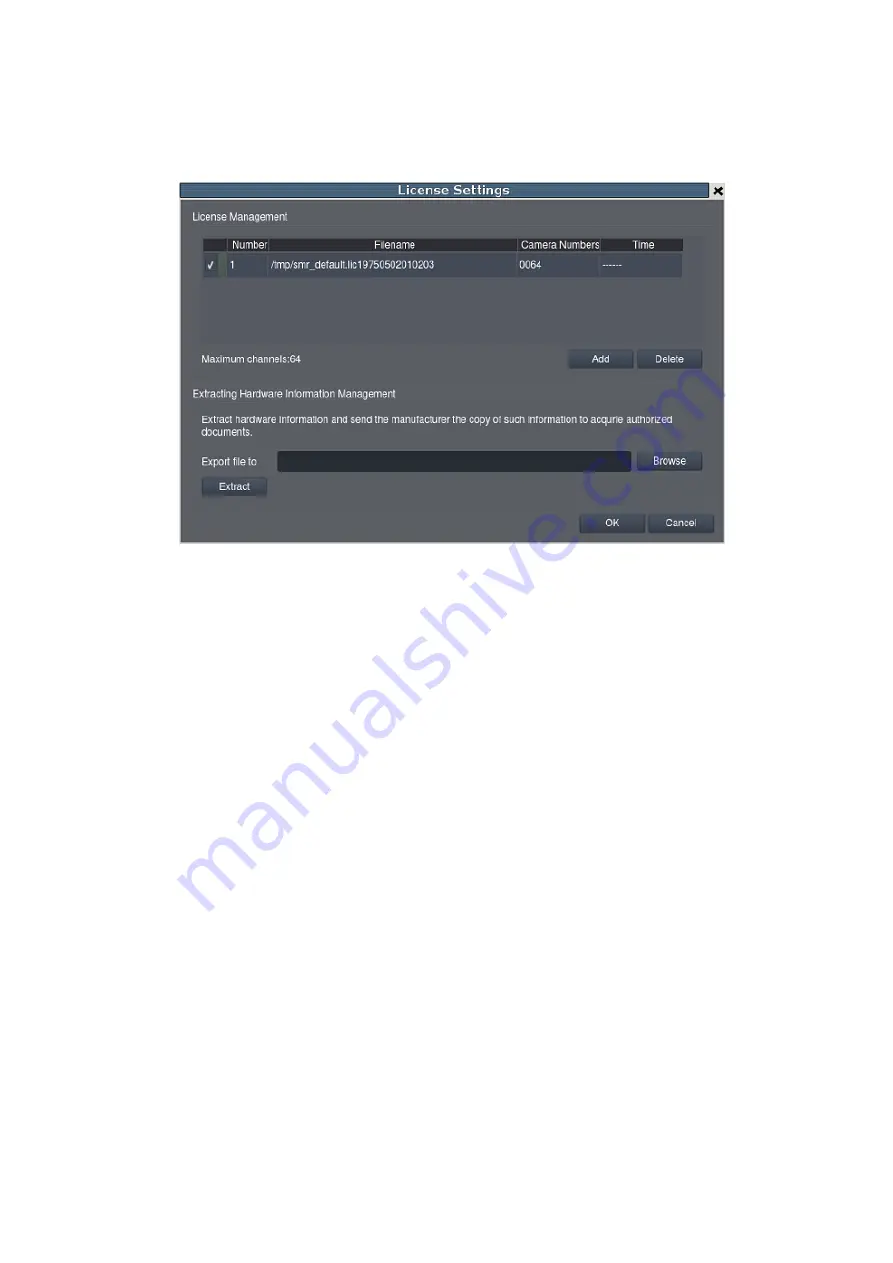
305
12.9.4. License
Extra supported channels can be added by purchasing licenses.
1.
Click
Browse
under Information Storage Address, and enter a file name for
exporting the existing channel information. Inset one USB drive to your PC.
2.
Click
Extract
. The *.info file will be stored to the selected path or to the
default path usually your desktop.
3.
Provide the extracted file to your distributors or dealers to acquire the license
information. And they will return the license file (“License Key+Channel
Number.lis”) for you to add the channels.
4.
After receiving the license file, go back to the Local Client Console under
setting and click ADD to upload your “xxx.lis” file from the online registration
to the VMS add-on channels (License).
5.
Check the License Management to make sure if the channels are added
successfully. Once your purchased channels are added on, click “OK” to
confirm and leave this page.
Summary of Contents for NVR7312(2U)
Page 1: ...NVR7300 Series User Manual Release 1 2...
Page 72: ...72 1st JBOD 2nd JBOD Last JBOD...
Page 92: ...92...
Page 98: ...98 2 Click the Apply button to apply the schedule and OK to exit the dialog...
Page 100: ...100...
Page 127: ...127...
Page 249: ...249 Jumps to the next segment The play speed can be adjusted from 1x to 8x...
Page 286: ...286 12 5 5 FTP Setting It allows you to configure FTP server settings...
Page 336: ...336 2 Accept the terms in the license agreement and click Next...






























