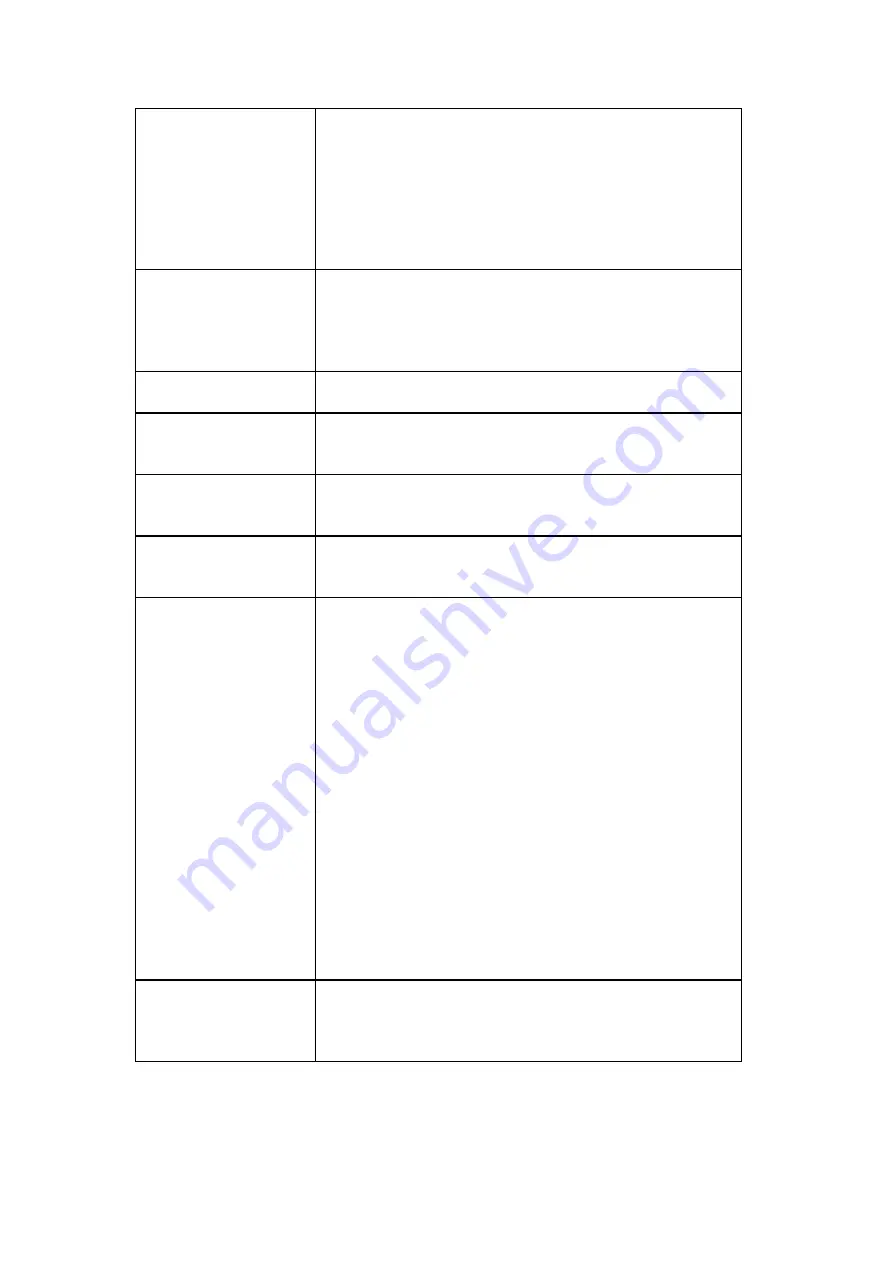
24
Recording Policy
Support up to 128 channels megapixel recording
(depends on product)
Continuous recording
Event-driven recording along with rules
Scheduled recording on daily or weekday basis
Post-alarm recording 1-300 seconds
Pre-alarm recording 1-300 seconds
Support individual schedule recording
Rule Manager
Conditional recording/alert/notification
Email, FTP, SMS, popup window, PTZ,VI Panel, Relay
output notifications
Sound, alarm, round-the-clock alerts
Support email template
Remote Management
Remote operation & management via VMS Client
Remote management and control via SCC & SCC Client
Remote Client
Web Client
iPhone Client
Android Client
3rd Party IPCAM
Support ONVIF Profile S & ONVIF Scan
ACTi, Arecont Vision, Axis, Dahua, Dynacolor, Hikvision,
IQinvision, Mobotix, Panasonic, and more
Storage Expansion
Built-in RAID storage management
Recording to iSCSI/NAS
Backup to iSCSI/NAS
General & Misc
Video privacy mask
Digital zoom in, zoom out
Log viewer, log export mechanism
Client auto login
Automatic storage recycling
Client-server architecture
Customized authority account management
Digital watermark proofing
Support DDNS Function
Support time sync with NTP server
Provide System and VI setup Help assistance
Support Customized Event Management and log
mechanism
Auto port mapping for internet connection
Support batch setting IPCAM parameters
Support Health Check function
Support standby recording (Failover)
Support offline recording with Surveon cameras
Support APC SMART-UPS
Language
Support multiple language on VMS including English, Czech,
Dutch, French, German, Italian, Japanese, Korean, Persian,
Polski, Portuguese, Russian, Slovak, Spanish, Turkish,
Simplified Chinese, Traditional Chinese
Summary of Contents for NVR7312(2U)
Page 1: ...NVR7300 Series User Manual Release 1 2...
Page 72: ...72 1st JBOD 2nd JBOD Last JBOD...
Page 92: ...92...
Page 98: ...98 2 Click the Apply button to apply the schedule and OK to exit the dialog...
Page 100: ...100...
Page 127: ...127...
Page 249: ...249 Jumps to the next segment The play speed can be adjusted from 1x to 8x...
Page 286: ...286 12 5 5 FTP Setting It allows you to configure FTP server settings...
Page 336: ...336 2 Accept the terms in the license agreement and click Next...






























