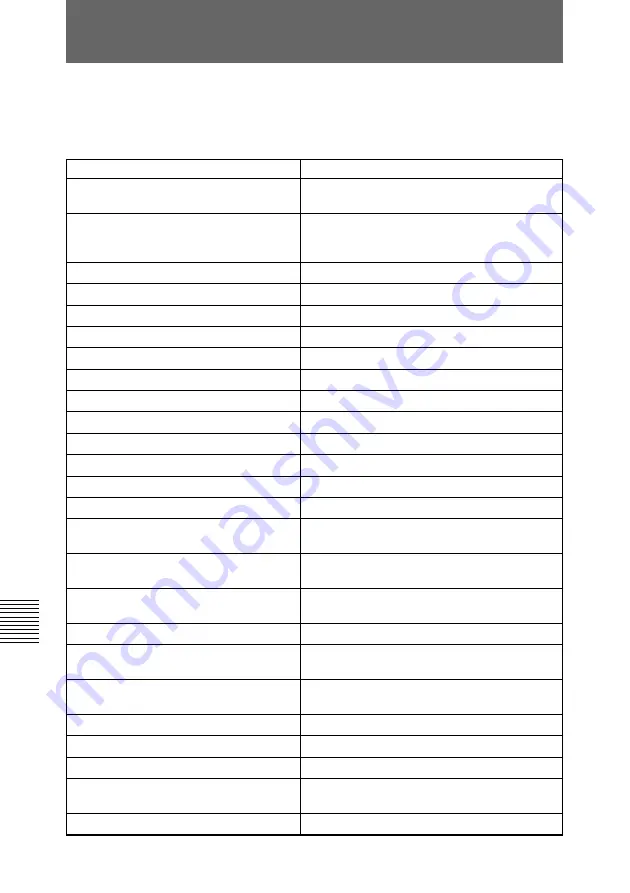
122
Appendix
Appendix
On Screen Messages
Remedy
Make sure the selected entry is correctly
registered.
Please try again later.
Please check the number and try again.
Please try again later.
(Normal disconnect)
Please try again later.
Please check if remote system is connected.
Please check if other party is present.
Please check access restrictions remote site.
Please check the number and try again.
Please try again later.
Please contact remote party.
Please check the number and try again.
Please try again later.
Please check the remote party’s facility
subscription.
Check if the line rate is set correctly.
Please check if the line rate is set to correctly.
Please check if remote party has compatible
system.
Restart system and try again.
Power off and power on.
Check the line interface boards.
Please reregister SPID.
Check the ISDN cable which is completely
connected.
Power off and power on.
The following messages appear on the TV monitor when using
the Compact Processor and gives instructions on dealing with
them.
Message
INCORRECT DIALING SETUP
CANNOT COMPLETE CONNECTION
(The following code and message
appear.)
0
Unknown network error:
1
Number does not exist:
2,3,6 Network congestion:
16
Normal disconnection:
17
Line is busy:
18
System not responding:
19
No answer from user:
21
Call rejected by network:
22
Called party number changed:
26
Non-selected user clearing:
27
Remote system out of order:
28
Invalid number entered:
31, 34, 41 – 44, 47
Network not available:
50
Not Subscribed:
57,58 Bearer capability not
authorized:
70
Line Rate Error:
88
Incompatible equipment on
remote site:
91, 95 – 102, 111
Local system out of order:
128
H.221 Negotiation timeout:
131
Hardware failure.
132
SPID registration incompatible:
134
Physical Link Illegal:
144
Bonding Negotiation timeout:
















































