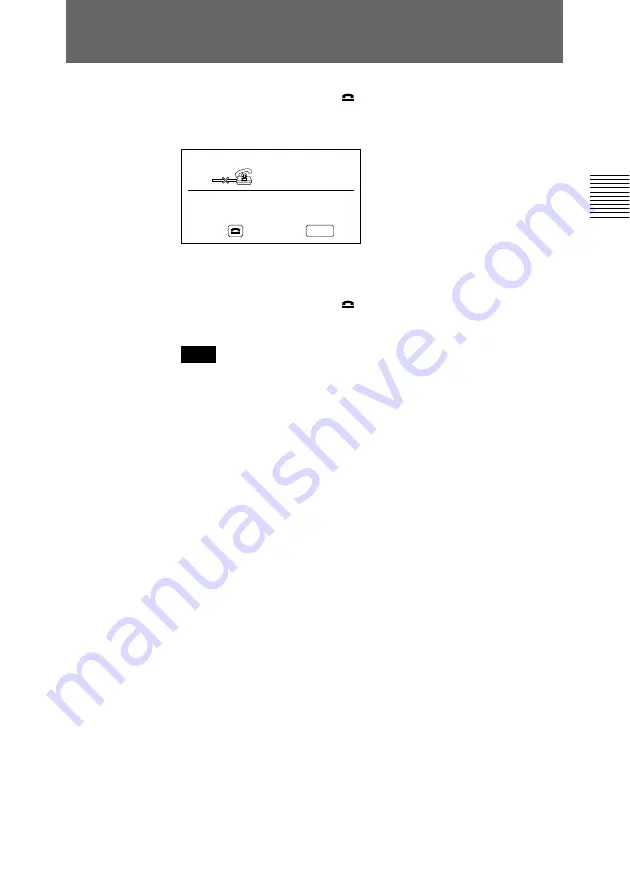
Chapter 2
Basic Operation During a Meeting
55
Chapter 2
Ending a Meeting
YES:
NO: CANCEL
DISCONNECT
Are You Sure ?
Press the DISCONNECT ( ) button on the Remote
Commander.
The following indication appears on the monitor screen.
To disconnect the call
Press the DISCONNECT ( ) button on the Remote
Commander again.
Note
The Compact Processor remains on even if the connection is
broken.
To continue your meeting
Press the CANCEL button on the Remote Commander.
















































