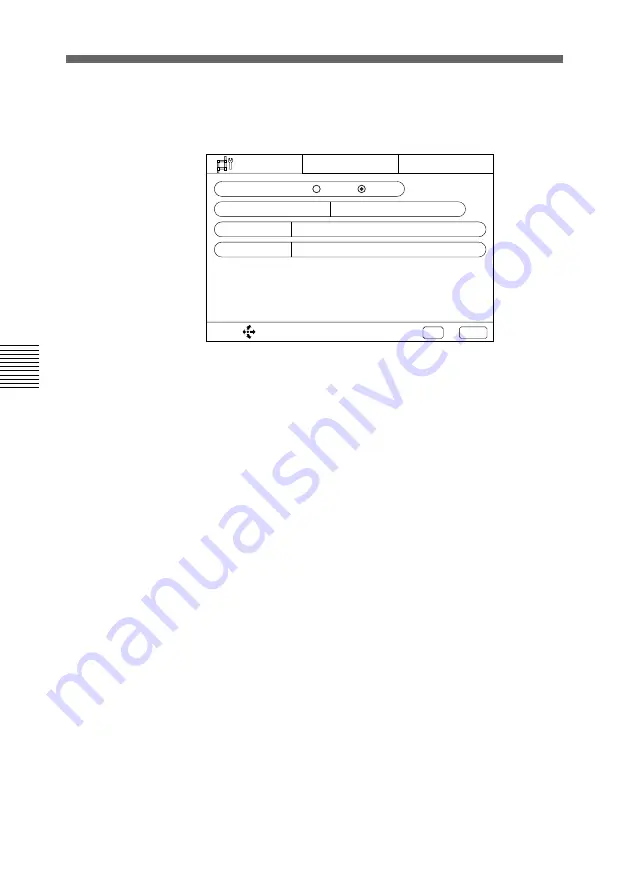
66
Chapter 4
Registration and Setup
Chapter 4
4
Select GateKeeper with the joy stick, then press it.
The GateKeeper menu appears on the monitor screen.
5
Set up the following items:
USE GATEKEEPER: Sets up whether you use the
gatekeeper or not.
OFF: Does not use the gatekeeper.
ON: Uses the gatekeeper.
GATEKEEPER ADDRESS: Enter your gatekeeper
address.
USER ALIAS: Enter your user alias address (H.323 alias)
on the LAN.
USER NUMBER: Enter your user number (E.164
number) on the LAN.
For details on the setup above, consult a person having
charge of your network.
Registering Local Information
SNMP
. . .
SELECT:
Save?
Yes: EXEC
LAN Setup
No: CANCEL
GateKeeper
USE GATEKEEPER
GATEKEEPER ADDRESS
USER ALIAS
USER NUMBER
: OFF
ON






























