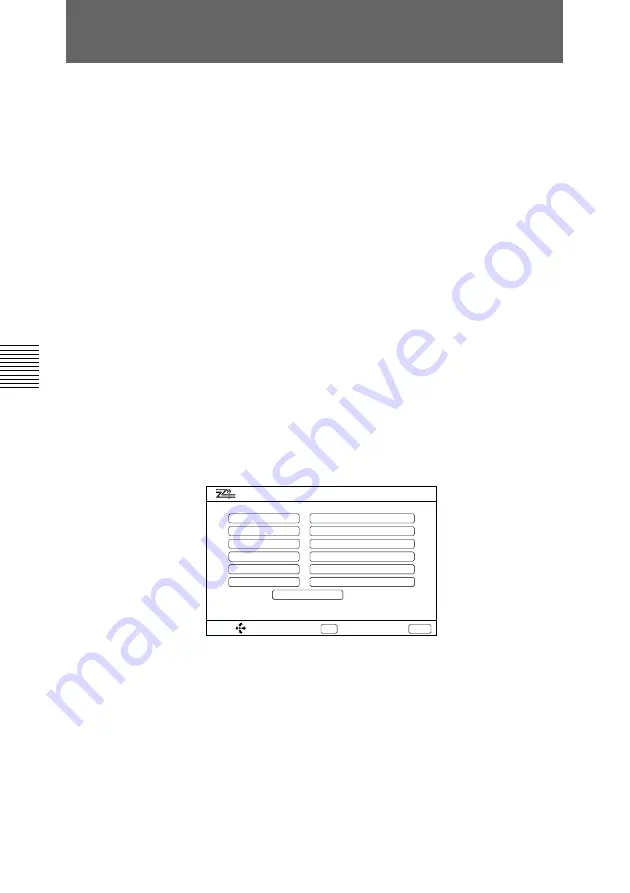
68
Chapter 4
Registration and Setup
Chapter 4
SPID Registration for Customers in
the USA
SELECT:
ISDN Configuration
LDN AREA CODE
LOCAL NUMBER
A1
A2
B1
B2
C1
C2
COUNTRY CODE
NEXT: EXEC
BACK: CANCEL
If the system is connected to a network switch of the following
types, you can use ISDN lines.
• Network switch type: AT&T 5ESS
Network switch software version: 5E8 or later (for National
ISDN-1 and National ISDN-2)
• Network switch type: Northern Telecom (NTI) DMS-100
Network switch software version: BCS34 or later (for
National ISDN-1 and National ISDN-2)
• Network switch type: AT&T 5ESS
Network switch software version: 5E8 or later (for
Multipoint or Point-to-Point Custom ISDN)
• Network switch type: Northern Telecom (NTI) DMS-100
Network switch software version: BCS34 or later (for
Custom ISDN)
In these cases, you shall register the LDN (Local Directory
Number: seven-digit local phone number).
Follow the steps below to register the LDN(s).
1
Display the ISDN Configuration (LDN) menu.
















































