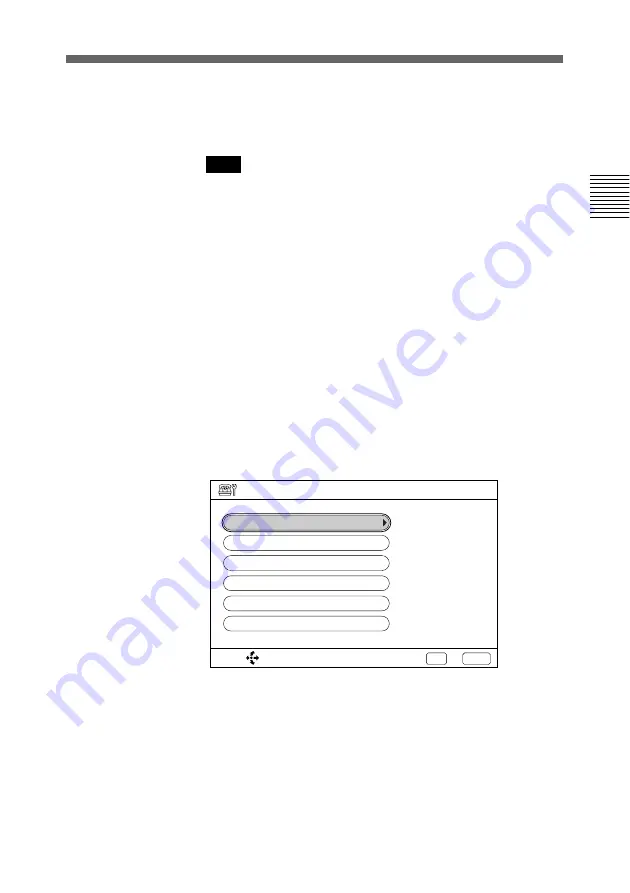
Chapter 2
Basic Operation During a Meeting
27
Chapter 2
• To delete the last number, press the BACK SPACE
button on the Remote Commander, or move the joy stick
to the left. The last number is deleted.
Note
Do not enter your prefix number in these boxes.
3
Select the number of lines to be used.
Move the joy stick downward to select the NUMBER OF
LINES box, then move the joystick rightward or leftward
to set the number of lines.
If you want to check or change the settings of the Dial Setup
menu, follow step
4
; dial the number, follow step
7
. Since the
LINE I/F setting is displayed on the upper-right corner of the
Manual Dial menu, you can also check the setting in the
Manual Dial menu.
4
Press the EXEC button on the Remote Commander.
The Dial Setup menu appears on the monitor screen.
5
Set up or check the following items:
LINE I/F: Selects the line interface.
ISDN RATE: Selects the ISDN transfer rate.
AUDIO MODE: Selects the protocol for the audio
encoding.
VIDEO MODE: Selects the protocol for the video
encoding.
SELECT:
Yes: EXEC
Dial Setup
LINE I/F
No: CANCEL
ISDN RATE
AUDIO MODE
VIDEO MODE
PREFIX
DATA
:ISDN BRI
:AUTO
:G. 728 & G. 722
:H. 261 CIF 15fps
:OFF
:OFF
(Continued)
















































