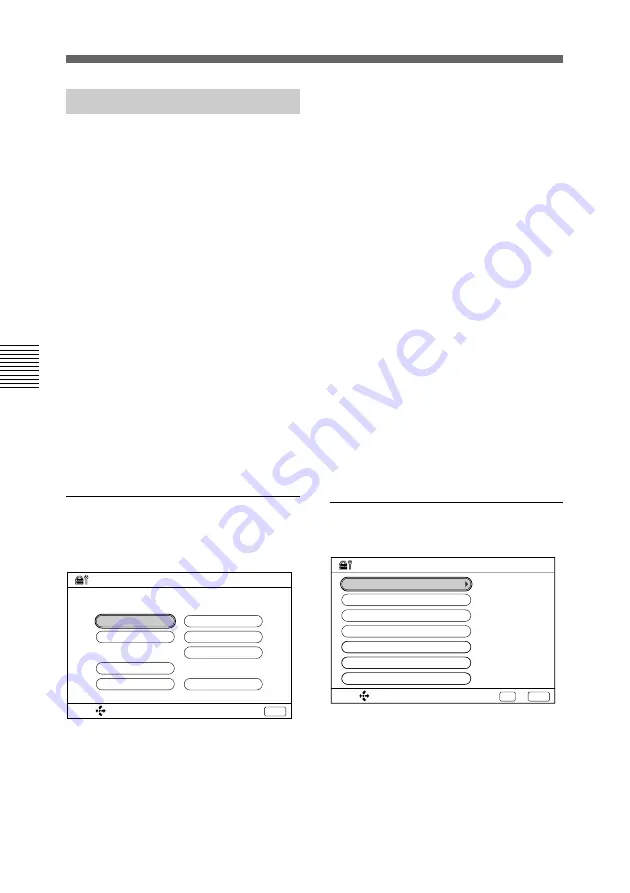
84
Chapter 4
Registration and Setup
Chapter 4
SELECT:
Save?
Yes: EXEC
Other Setup
No: CANCEL
MONITOR
IR RECEIVER
LANGUAGE
: MODE1
CAMERA CONTROL : ON
: Main Camera
: English
TELEPHONE
: AUTO
TIME
: ON
SLEEP FUNCTION : 30 minutes
Menu Settings
For details on the following menus,
see the following pages.
Communication Status menu: page
37
Dial List menu: page 32
GateKeeper menu: page 66
ISDN Configuration menus: page
61
LAN Setup menu: page 65
List Input menu: page 76
List Input LAN menu : page 79
Manual Dial menu: page 26
Manual Dial LAN menu: page 29
MCU (Chair) Control menu: page
56
MCU SETUP menu: page 101
SNMP menu: page 67
T.120 Control menu: page 99
Menu (System Configuration)
menu
Switches the menu.
CAMERA: Switches to the Camera
Setting menu.
T.120: Switches to the T.120
Control menu. (Only during
communication)
COMMUNICATION: Switches to
the Communication Status menu.
(Only during communication)
MACHINE: Switches to the
Machine Information menu.
ISDN: Switches to the ISDN
Configuration (COUNTRY)
menu.
ANSWER: Switches to the Answer
Setup menu.
AUDIO: Switches to the Audio
Configuration menu.
LAN: Switches to the LAN Setup
menu. (Only when the optional
PCS-I152 LAN Board has been
installed)
MCU: Switches to the MCU SETUP
menu. (Only when the system has
been upgraded with the PCS-
UC150)
OTHER: Switches to the Other
Setup menu.
Other Setup menu
Sets up the system.
CAMERA CONTROL: Selects the
far end camera control protocol.
ON: Operates the far end camera
with based on Recommendation
H.281.
OFF: Does not operate the far
end camera.
SELECT:
Menu
CONTROL
System Configuration
END: CANCEL
CAMERA
T. 120
STATUS
COMMUNICATION
SETUP
ISDN
ANSWER
AUDIO
OTHER
MACHINE
Setting Up the System
















































