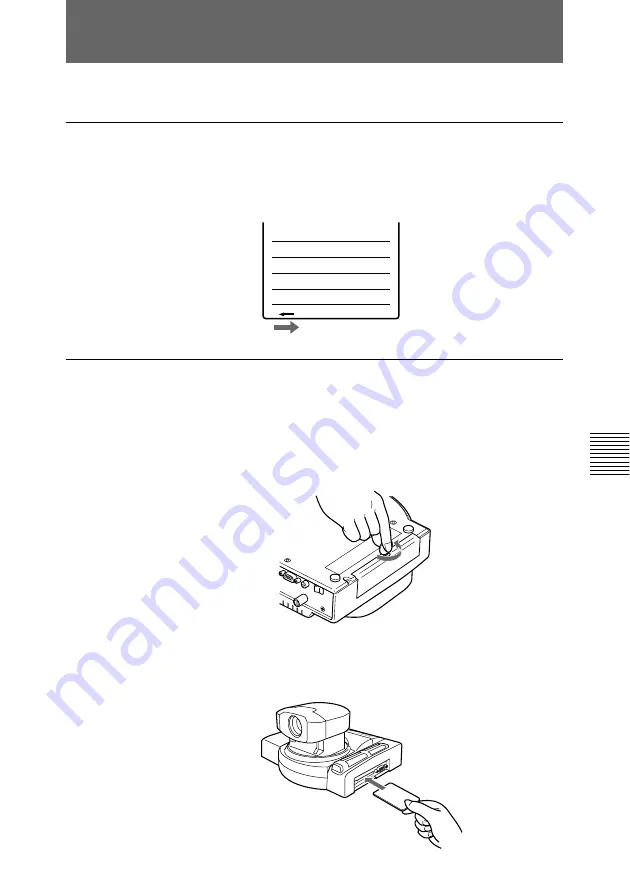
Chapter 5
Meetings With Optional Equipment
91
Chapter 5
Upgrading the Software
Follow the procedure below to upgrade the software.
To deactivate the write protection of the memory card
Before upgrading, slide the WRITE PROTECT switch to the
direction of the arrow as illustrated below, using a ball point
pen.
To install the Upgrade Kit
1
Make sure that the power of the Compact Processor is
turned off.
2
Loosen the screw on the bottom using a coin, and remove
the cover.
3
Insert the memory card in the direction of the arrow
printed on the memory card.
MEMO
WRITE PROTECT
MADE IN JAPAN






























