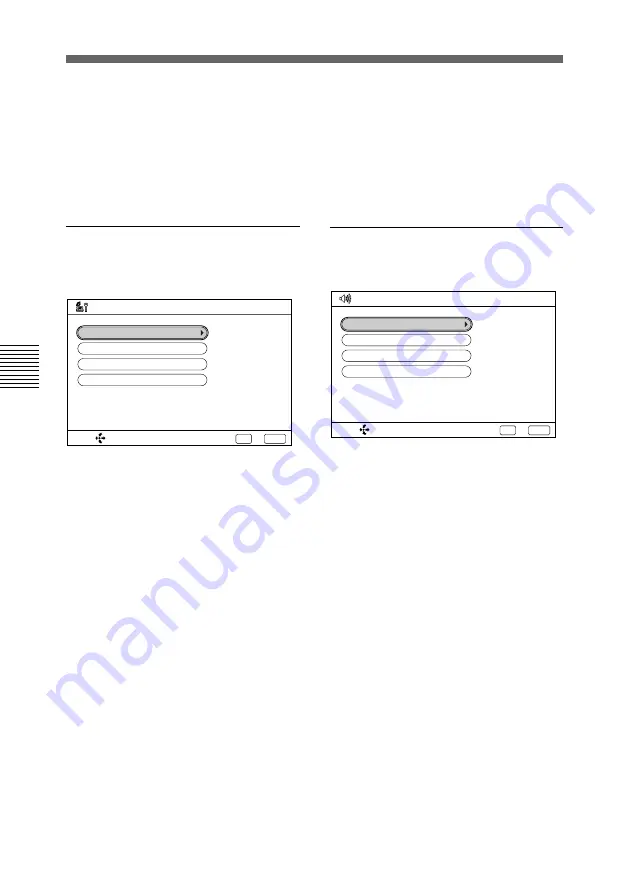
86
Chapter 4
Registration and Setup
Chapter 4
SELECT:
Save?
Yes: EXEC
Audio Configuration
No: CANCEL
LIP SYNC
: OFF
MIC SELECT
: INTERNAL
LIP SYNC
ECHO CANCELER : ON
BEEP SOUND
: ON
BACKLIGHT: Turns on/off the
backlight function.
OFF: Turns off the backlight
function.
ON: Turns on the backlight
function.
Answer Setup menu
Sets up the communication items for
receiving.
ANSWER MODE: Selects the
answer mode.
AUTO: Answers calls in auto
answer mode.
MANUAL: Answers calls in
manual answer mode.
ISDN MSN: Selects whether you are
using the Multiple Subscriber
Number.
ON: When you are using the
Multiple Subscriber Number.
OFF: When you are not using the
Multiple Subscriber Number.
ISDN RATE: Selects the transfer
rate via the ISDN line.
AUTO: Normally, select this
setting.
56K: Selects this setting when
you call a region or country via
the 56 Kbps transfer rate.
SELECT:
Save?
Yes: EXEC
Answer Setup
No: CANCEL
DATA
: OFF
ANSWER MODE
: AUTO
ISDN MSN
: OFF
ISDN RATE
: AUTO
DATA: Selects whether or not to
have a T.120 data meeting.
T.120: Holds a T.120 data
meeting.
OFF: Does not hold a T.120 data
meeting.
Audio Configuration menu
Sets up the audio system.
LIP SYNC: Selects whether you use
the lip synchronization function.
ON: Activates the lip
synchronization function.
OFF: Deactivates the lip
synchronization function.
MIC SELECT: Selects the
microphone to be used.
INTERNAL: Uses the built-in
microphone.
EXTERNAL: Uses the optional
PCS-A300 Microphone (s).
ECHO CANCELER: Selects
whether you use the echo
canceler inside the Compact
Processor.
OFF: Deactivates the echo
canceler.
ON: Activates the echo canceler.
EXTERNAL: When using the
echo canceler equipped with the
external equipment.
Setting Up the System
















































