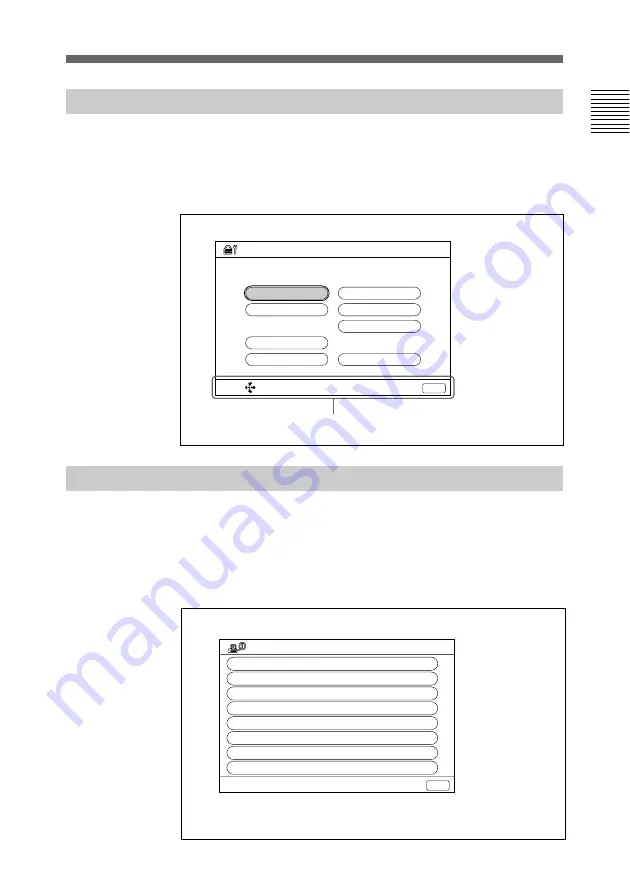
Chapter 1
Preparation
23
Chapter 1
On the Guide Menu
When a menu is displayed, the guide menu appears on the
lower part of the monitor screen.
You can easily operate the Compact Processor under its
guidance. But, the guidance is in English only.
On the Version And Option Indications
You can check the Compact Processor version and the option
installed into the unit, with the Machine Information menu.
For details on the Machine Information menu, see “Machine
Information menu” on page 87.
Machine Information menu
Machine Information
Exit: CANCEL
HOST VERSION:
BRI VERSION:
VCP VERSION:
DSP VERSION:
SOFTWARE OPTION:
OPTION BOARD:
HOST NAME:
IP ADDRESS:
Ver4.00
Ver3.28
Ver3.02 Ver1.00
Ver1.05 Ver1.00
None
LAN 08-00-46-XX-XX-XX
PCS-1500
1. 2. 3. 4
Guide menu
SELECT:
Menu
CONTROL
System Configuration
END: CANCEL
CAMERA
T. 120
STATUS
COMMUNICATION
SETUP
ISDN
ANSWER
AUDIO
OTHER
MACHINE
















































