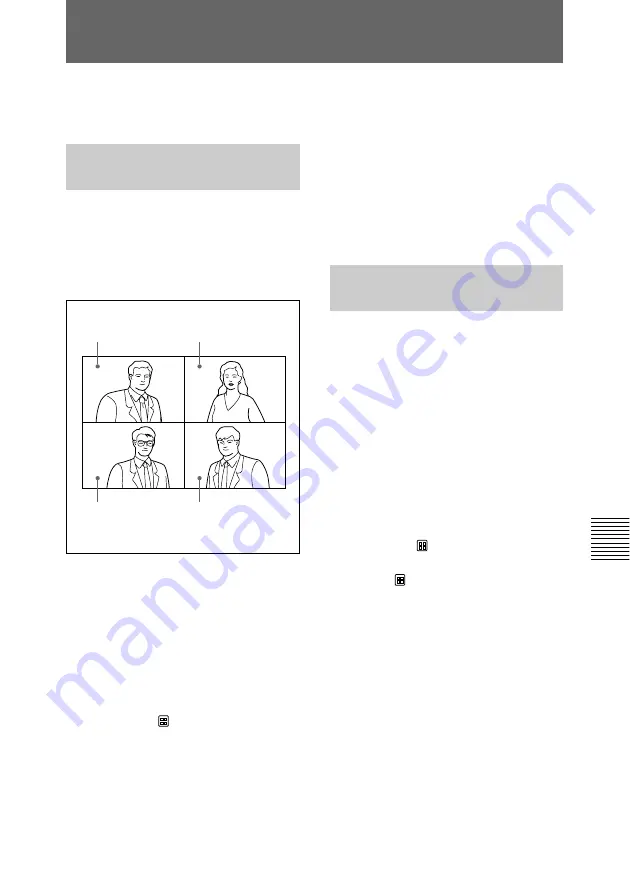
Chapter 6
Meetings With the Upgrade Kit
105
Chapter 6
Operating Chair Controls
You can do the following operations
during a meeting.
Switching the
Broadcast Mode
There are two broadcast modes:
4SPLIT mode
Displays each party on the four-split
screen.
VOICE ACTIVATE mode
Detects the terminal that speaks at the
highest level among the connected
terminals, and sends the picture to all
the terminals. The indication
[V.A.]
appears at the lower-left on the
monitor screen in VOICE ACTIVATE
mode.
The indication appears on the
monitor screen in VOICE ACTIVATE
mode.
The picture via the
ISDN A jack
The picture via the
ISDN B jack
The picture of this
terminal
The picture via the
ISDN C jack
The default broadcast mode when
starting a meeting is according to the
setting in the MCU SETUP menu.
Each time you press the MULTI/
AUTO button on the Remote
Commander, the mode is switched
between the 4SPLIT mode and the
VOICE ACTIVATE mode.
Selecting the Picture to
be Broadcast
You can manually select the picture to
be broadcast. Once you select the
picture, both the broadcast modes are
canceled, and the selected picture is
displayed on each screen at full-size.
Press the VIEW SEL button on the
Remote Commander repeatedly. Each
time you press the button, the picture
is switched among the connected
terminals.
The alphabet A, B, or C is added on
the indication . This indicates the
terminal being broadcast. The
indication without the alphabet
indicates that the picture of the local
terminal is being broadcast.
To go into broadcast mode
Press the MULTI/AUTO button on
the Remote Commander. The system
returns to the 4SPLIT mode or the
VOICE ACTIVATE mode.
















































